Module Three - Starting your search
Starting a search
Most assignment questions have these elements:
- Instruction terms which will indicate the approach needed - such as analyse, compare, discuss. These would not be included as part of the information search itself but tell you how to deal with the question. For more information see key instruction words.
- Key search words and phrases.
- Limits, such as time frame, geography or type of publication.
Note: You will use the key search words and any limits when constructing your search.
Activity: In the assignment question below find the instruction terms, the key search words and phrases and the limit words.
|
|
Key search terms
The following may be relevant when trying to establish key search terms. Consider whether you could use:
- Similar words (synonyms) and related words (e.g., promotion or advertising)
- Abbreviations (e.g., dept for department)
- Singular and plural (e.g., city or cities)
- Alternative spellings (e.g., behaviour or behavior)
![]() Tip: If you can't think of any synonyms or related terms yourself, try searching a thesaurus or dictionary.
Tip: If you can't think of any synonyms or related terms yourself, try searching a thesaurus or dictionary.
Activity: The boxes below show the original search terms taken from your assignment question. The words in the bubble are other terms you could use. Drag each of the synonyms, abbreviations and related words into the relevant box.
|
|
This piece has been adapted from University of Otago OIL tutorial.
Where to search
Working out where to search can be the most difficult part of the research process.
Think about the type of information you want. See Module 2 for more on the different business information sources and how to evaluate them.
Consider whether you want:
- An overview of the topic or very specific and detailed information. Books are a key resource for background and overviews while journal articles tend to be very specific.
- Academic or popular material. See Academic and popular journals for definitions.
- Material specficially for a university assignment. There may be library information on Canvas for your course. Our subject guides have resources on a range of business topics.
Various library databases have unique features:
| Database | Description |
| The Catalogue | Books, e-books, images, videos, titles of journals. |
| E-books | Search and access full-text books online. Many can be downloaded and read offline. |
| Journal databases | Full-text articles from journals, magazines and newspapers. Accessible from the databases listed alphabetically or by subject. |
| Industry, country and market reports | Statistics, commentary and indepth analysis of markets, countries and products. Databases in this category include Business Monitor International, MarketLine Advantage and Passport. |
| Statistical databases | Official statistics from governmental and other organisations. |
| Legal databases | Case law, legislation, commentary and articles. |
| Financial and numeric databases | A wide range of financial data and company information. |
Some key business journal databases
The following databases feature international, in-depth coverage of a range of business journals and reports. They also have some coverage of New Zealand material.
| Name | Description | Popular or Academic |
Abstracts and full-text articles from a range of business journals and reports. | Both | |
Journal articles, country profiles, market analysis, industry reports. | Both | |
Access to business journals (mostly peer-reviewed), case studies, profiles. | Academic | |
| Global newspapers and newsfeeds. | Popular | |
| Multidisciplinary database covering scholarly journals, web sources and patents. | Academic |
Google Scholar is another core resource. While not a library database, it should be accessed through the library Connect page as you can then get free access to many of the articles.
Key databases for New Zealand information are:
| Name | Description |
| ANZ Reference Centre | Australian and New Zealand magazines and newspapers. |
| News and business publications. |
The next section will give you advice on how to search one of the journal databases, as well as the opportunity to practice.
How to search
ACTIVITY: Search the database below, Business Source Premier (BSP). Click the Remove frame link to open a new window or tab if you prefer.
Follow the steps below: 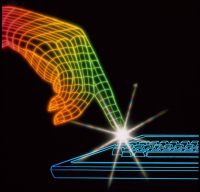
- Click CONNECT to open the database.
- Enter the keywords identified from your assignment, e.g., "social responsibility" in the first box; new zealand in the second. Use double quotation marks to indicate phrases. Click Search.
- To focus your search, you can add another search term, e.g., type the keyword company in the third box. This reduces the number of results.
- This database will automatically combine your terms with AND which narrows your search. You can change the Boolean operator to OR which expands the search.
- The list of search results will give you details such as title, author, date of publication, source, abstract (article summary), subject headings and a link to the full text (if available).
Find help
Need more help? When searching a database, there are various options.
1. Before you start, have a look at the Connect page.
2. While you are searching, you can use the help within the database. Often you will find a 'Search Tips' or 'Help' option on a search screen. In many databases, a 'Help' option is located in the top right corner.
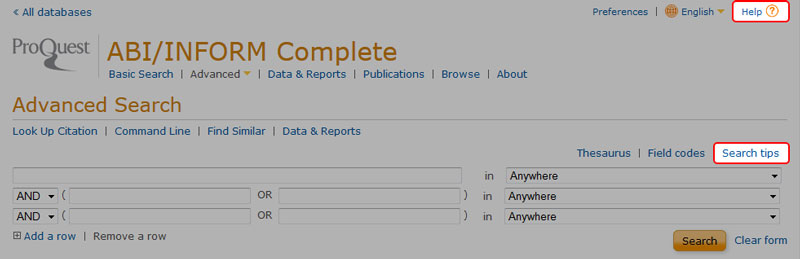
3. If you don't find what you need, we can help:
Test yourself
You have now completed Module Three where you learnt how to analyse the assignment question, define key search words and select a database to use for an effective search. Now test your knowledge on Starting your search by answering these questions:




