Layout
Add two or three columns to your page to assist with laying out your content.

Add Layout
Select Layout from the element selection list. If you don't have this option, see Customise your elements list
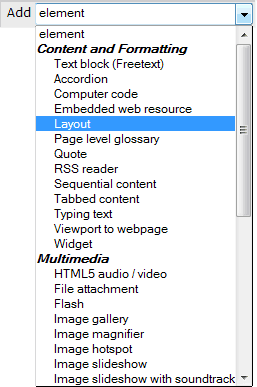
Options
Choose the number of columns (two or three).
Enter the width of each column. The widths can be either percentages of the page width or pixels. If specifying pixels, add px as a suffix (e.g. 450px).
Choose a style for the columns. The default is no style.
Choose a background and border colour for the columns. Leave these blank for no colours.
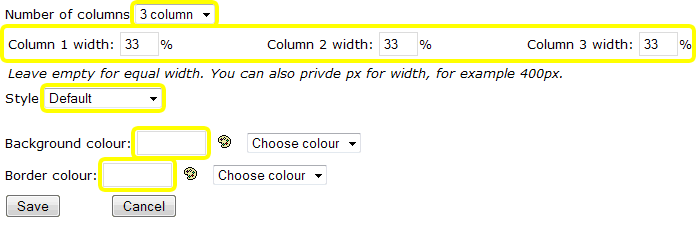
Note: If you do not choose a border colour, the columns will show a dashed border in edit mode. This is simply a visual aid; the dashed border will not display when published.




