Module Five - Staying current with business research
Staying current
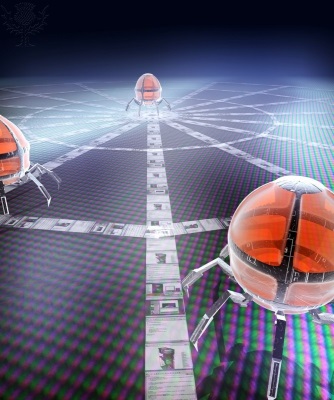
As a researcher it is important to stay current with new literature and research.
Alerting services are available in databases, publishers' websites and other online tools.
For some suggestions on how to keep current but avoid information overload check out this blog post.
Table of contents alerts
Table of contents alerts are automatic notifications when a new issue of a specific journal is published.
- JournalTOCs - Journal Table of Contents Service
After registering for this free service you can follow and receive email alerts for up to 30 journals.
Library databases with email alerts to tables of contents include:
- ABI Inform (and other ProQuest databases including ProQuest Dissertations & Theses)
- Australia/New Zealand Reference Centre
- Business Source Premier (BSP) (and other EBSCOhost databases)
- Emerald Insight
- JSTOR
- PsycINFO
- ScienceDirect
- World Bank eLibrary
Publishers with alerting services (tables of contents and topic)
- American Economic Association
- Cambridge Journals Online
- For Elsevier publications use ScienceDirect
- Highwire Press
- Oxford Journals
- Palgrave MacMillan
- Sage Publications
- Springer Link
- Taylor & Francis
- Wiley Online Library
To find out where a journal is indexed or who publishes it you can search the journal title or ISSN in the periodicals directory Ulrichsweb.
Many journals offer alerts directly – search for the journal website to check whether this service is offered.
Topic alerts
A search alert notifies you by email when new articles about a specific topic become available in a database.
How to set up an Alert
You will often have to create a (free) account in a library database.
- Look for a link on the database home page which says “My Account" or "My Research" or similar and register.
- Carry out some sample searches. Once you are happy with the search strategy save it and create an email alert. Look for phrases such as “Save search”, “Set alert”, “Email alert”, “Alert me” or “Create alert” in the database interface.
- Give your search a name and choose the frequency (of alerts) and the format of the references.
When new articles that correspond to your search query are added to the database, an email alert message will be sent to you with direct links to the articles. You can go back and edit your alert at any time if you are getting too many or too few results.
Similarly, you can set up an alert on Google Scholar for articles on an academic topic or on Google itself to monitor current news on, for example, a company or product. Enter the topic you wish to monitor, then click preview to see the type of results you'll receive.
Citation alerts
A citation alert will notify you of new citations to existing articles or authors. To set up citation alerts, find the article or author in a database or publisher website and follow on-screen instruction to set up the alert. When any new articles cite this author or article in their references, you will be sent a notification with details of the new citing article.
This can be particularly useful if there is an influential article which later researchers and writers in the same field are likely to be citing.
If you are an academic citation alerts will help you keep current with who is citing your work which is useful if you are tracking your impact. Researchers or PhD students can add this kind of detail to Research Outputs under 'My Professional Activities.'
Library databases offering citation alerts
- Current Contents Connect (multidisciplinary)
- Google Scholar (multidisciplinary)
- JSTOR
- Sage Journals
- ScienceDirect (Click on the 'Cited by in Scopus' link to set up an alert).
- Scopus
- Web of Science
- Wiley Online Library
Publishers offering citation alerting services
- Highwire Press
- Oxford Journals - use CiteTrack
- Sage Publications
Social media

Twitter is increasingly important as a source of information and contact with a community of researchers. Topical information can come from recommendations from researchers who share your interests.
Blogs
Blogs are a useful way of keeping track of a scholar or publisher. Many researchers maintain a regular blog which can be monitored via an RSS feed or their Twitter feed.
Altmetric explorer
The Library subscribers to Altmetric Explorer which enables the monitoring of online activity surrounding academic research. You can set up an alert for new mentions of an article or track mentions to articles by specific researchers.
Read more about Social Media for Researchers.
Statistics
- Statistics New Zealand
Subscribe to information releases to receive email notification of new information releases detailing new statistics, analytical commentaries, and statistical tables. - OECD iLibrary
Register with the database to receive personalised emails announcing new publications, statistics updates and free newsletters related to your topics of interest. - Passport
This market research database allows you to register for weekly or monthly email alerts to new content, including industry reports and statistical updates.




