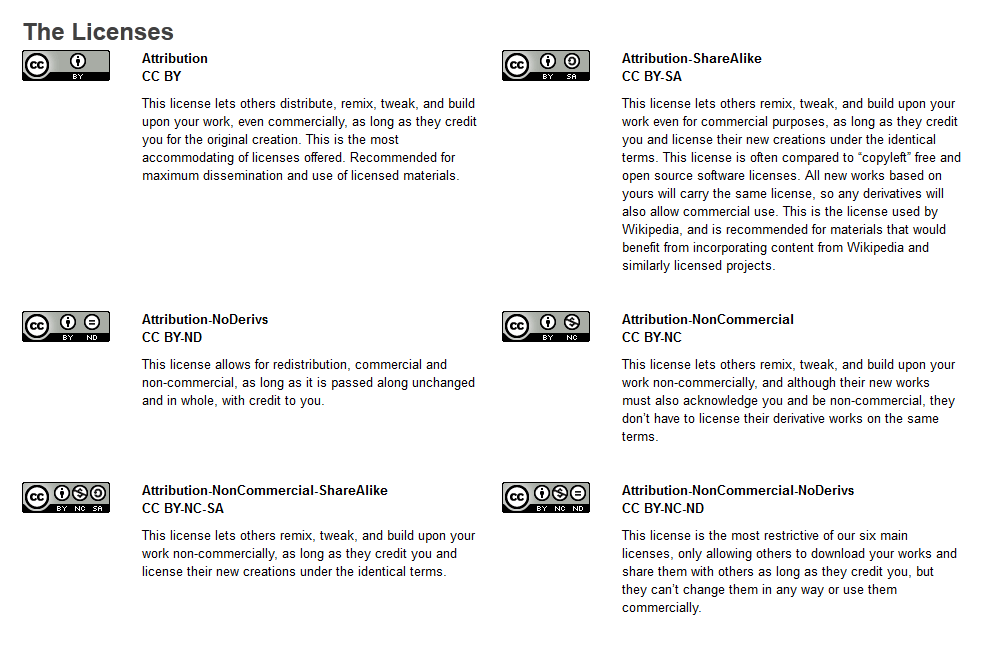|
Basics: preparing images for the web Basics: preparing images for the web |
Copyright & Privacy
Checklist
1. An image you created yourself
- Is your original image based on data from elsewhere? Should you reference that?
- Are there privacy issues? Have you got permission from people featured in the photo?
2. An image you own but did not create?
- Do you have permission from the creator to re-use the image?
- Do you need to get that in writing?
|
3. An image offered free for re-use on a digital repository
|
|
4. Purchased images
Purchasing royalty-free images may be an easier option. Quite a few repositories sell credits you can use to purchase images. This can simplify administrative procedures.
5. A copyrighted image with all rights reserved
- Can you contact the owner of the image to request copyright clearance?
- Can you articulate clearly how and why you wish to use the image when you contact them?
- Do you have a back-up plan? (Although many copyright owners will give permission for you to use images for education, it often takes time for them to get back to you.)