
|
E-skills for Libraries and Learning Services E-skills |
Quiz
Quiz
What is it?
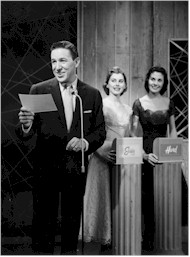
- Make a multi choice quiz that gives immediate feedback to students.
- You can also make true/false questions & fill in the blanks.
Advantages
- Use to consolidate knowledge.
- Gives an opportunity for students to work through problems themselves.
- Use as Extra for Experts, i.e. faster students can go ahead and do extra exercises.
How to create:
- In CourseBuilder: Go to add element > True-False/Multi-Choice
- Provide a title and description, if required.
- Select Add Question from the bottom of the page.
- Enter your question, then provide some answer options and feedback for each.
Have a Go
How well do you know your library?
How many professionally qualified librarians are there at the University of Auckland? (*as of Dec 2012)
How many people use our libraries? (*as of Dec 2012)
How many e-journals do we subscribe to? (*as of Dec 2012)
Have many desk-top computers are available to use? (*as of Dec 2012)
Here's one we created earlier....
Click on this link and scroll down to see how we used Quiz in our Managing your References course.



