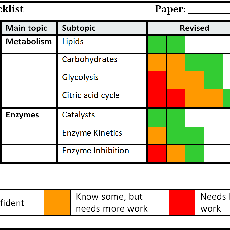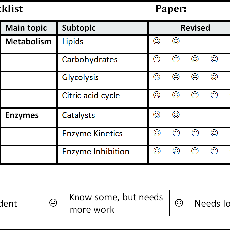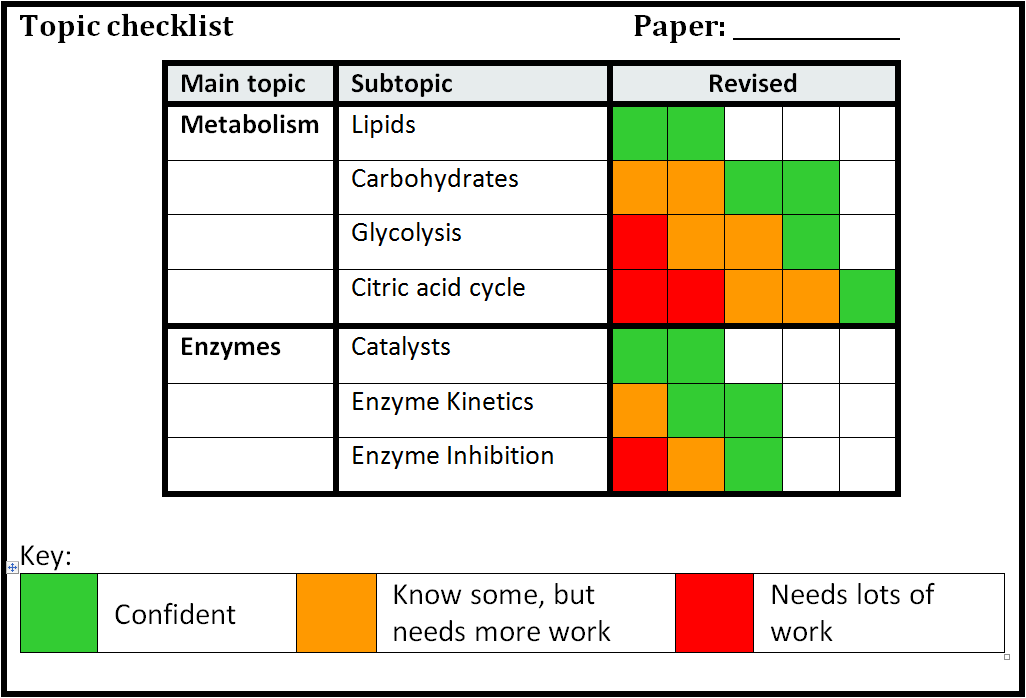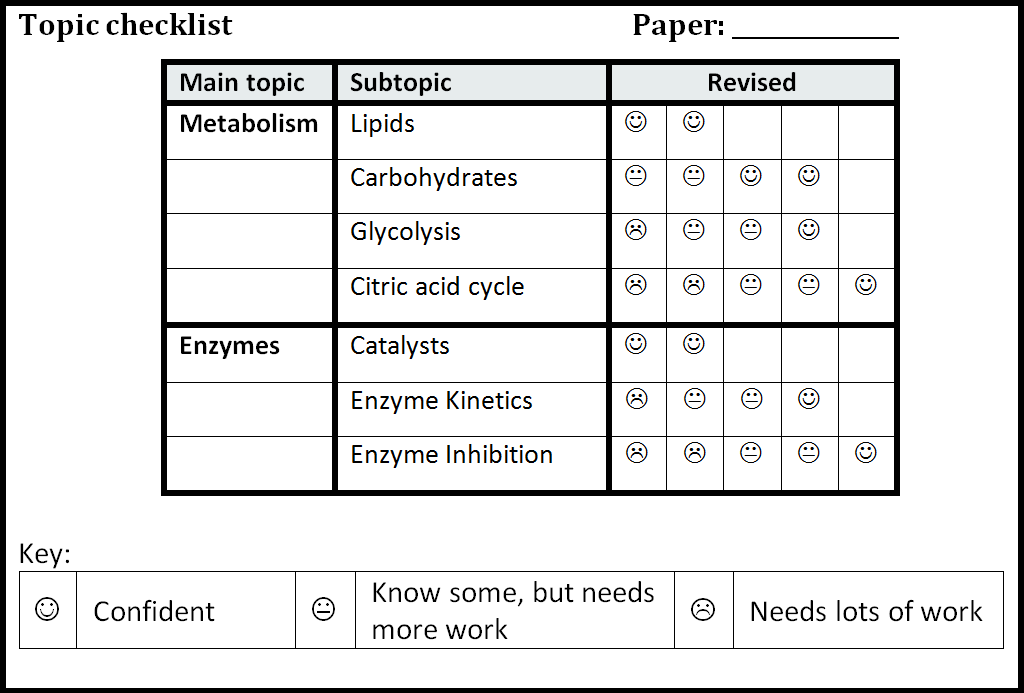|
Archive - Exams: Preparing and Revising |
Getting organised
- How much time do you need?
- Big picture timetable
- Weekly timetable
- Focus on the task
- What do you need to study?
- Organise your material
How much time do you need?
If you’re struggling with organising your time (like many students do), you may want to try some of the following:
1. Big picture timetable
Do this early on. Zoom out from exams. How much time do you have before exams? What other commitments do you have? How much time do you need for revision? How much time do you have to revise?
2. Weekly timetable
In the weeks leading up to exams it can be helpful to use weekly timetables. This will help you work out where you have study gaps and make sure you have covered all your material.
3. Focus on the task
Focus your study. At the beginning of your study session write down what you want to achieve during the session. Which topics are you going to revise and how will you revise them? For example, your study session might be – “Create and review flash cards for Social Pyschology”.
Know yourself
Think back to your last test or set of exams.
- When did you start studying?
- Did you give yourself enough time to revise?
- Is there anything that you will do differently for the upcoming exams?
Big picture timetable
1. Get your diary, organiser or wall planner.Don’t have one? Get one or use an online calendar. You can access an online calendar through your student email (click on the picture below). Use your smartphone to set up study reminders. |
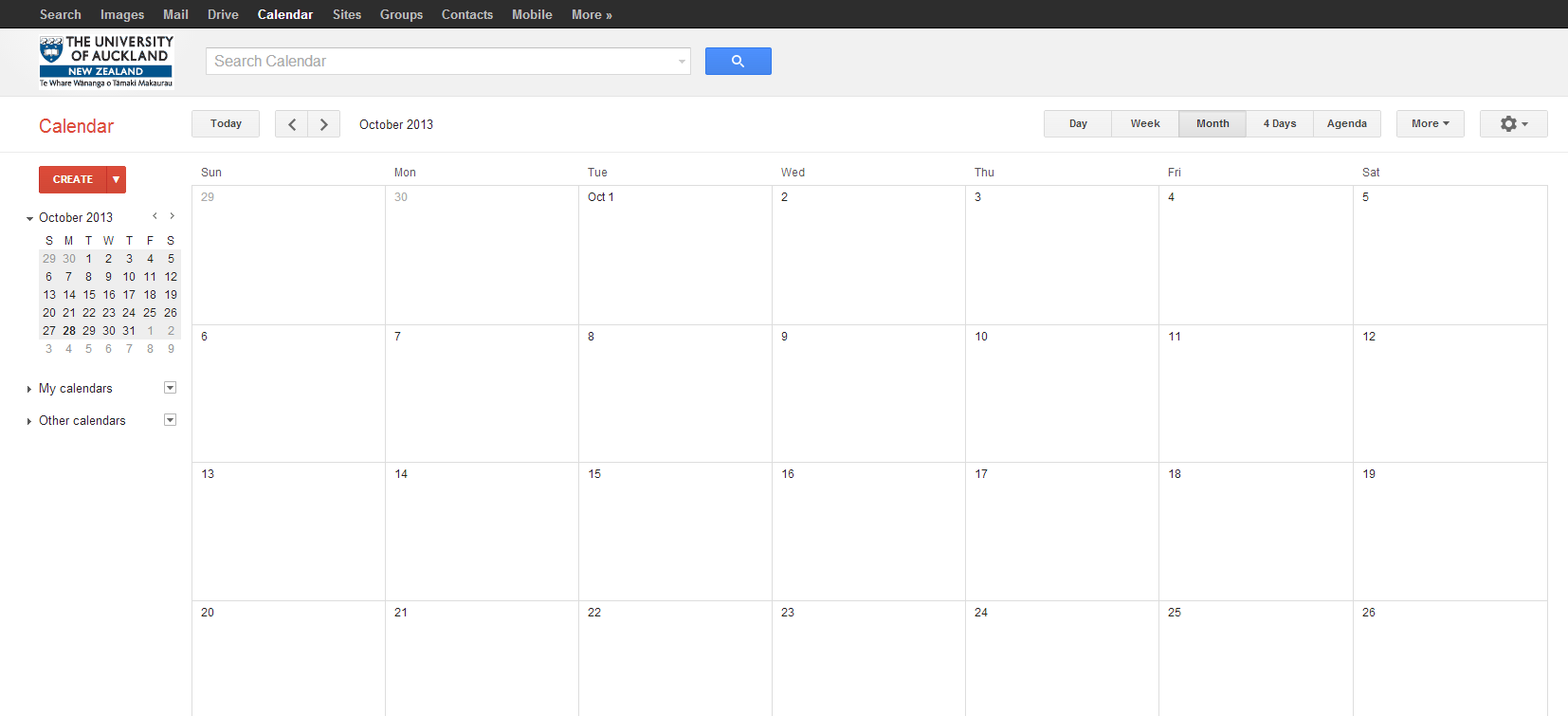 |
2. Mark in your examsGo to the University of Auckland exam timetable to find out when your exams are. |
3. Put in the following:
|
4. Reward yourselfHave something to look forward to after your exams. Plan a trip, go to a movie or catch up with friends.
|
Weekly timetable
For the weeks leading up to your exams, it can be helpful to use a weekly timetable to plan out your study time. Try breaking up your study sessions into 1-hour or 30-minute chunks. Remember to include breaks and some leisure time.
Be realistic and flexible. Are you putting unrealistic expectations on yourself? Are you underestimating how long revision will take or overestimating how much you can get done?
Download the weekly timetable template and fill in your study timetable. Modify the timetable to fit your needs and place it somewhere visible eg, on the fridge or above your desk.
If you find an hourly timetable too rigid try the morning, afternoon and evening template.
Know yourself
When is your peak work time? Are you a morning or an evening person?
Think about this when planning your study timetable.
Focus on the task
Focus your study by having a list of realistic tasks you want to achieve during each session.
1. Plan what you want to achieve at the start of each session. For example:
- review and summarise notes on topic A, and answer five relevant questions
- create mindmaps and summaries about topic B
- write and review flashcards on topic C
2. Complete your activities.
3. Spend a few minutes reviewing the session.
- was there anything you had difficulty with?
- are there any gaps in your knowledge?
Jot these down for the next session when you cover the same material.
4. Have a break before starting the next session.
What do you need to study?
A good place to get started is to have a look at your course guide. Your course guide will often contain an outline of the topics covered during the course and a list of learning objectives. Use the course outline and learning objectives to organise your notes and structure your study.
Below is an example of how you might keep track of the number of times you have revised a topic and identify your strengths and weaknesses. Difficult material may need to be covered more times, in different ways or it may need further explanation.
|
Topic checklist - colour |
Topic checklist - symbol |
Organise your material
Create a set of files on your computer or university home drive. Alternatively, if you prefer paper notes get a ringbinder and a set of dividers.
Have a look at the course guide for each of your courses and use these topics or headings to label your folders or dividers.
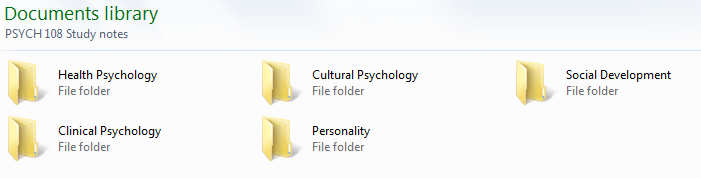
Download the Word file and fill in the topics for each of your courses. You can save the file with your study notes or print it out and keep it near your study desk.