
|
E-skills for Libraries and Learning Services E-skills |
Forwarding Student Email Module
How to forward Email
1) Sign into your student email account.
2) Click the gear icon in the upper right-hand corner, and then select Settings:
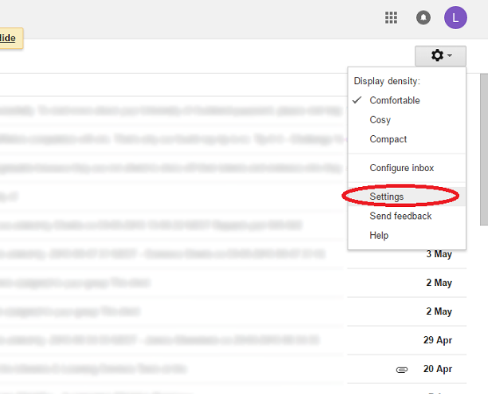
3) Click the Forwarding and POP/IMAP tab.
Note: The following image includes notes for steps 3-7
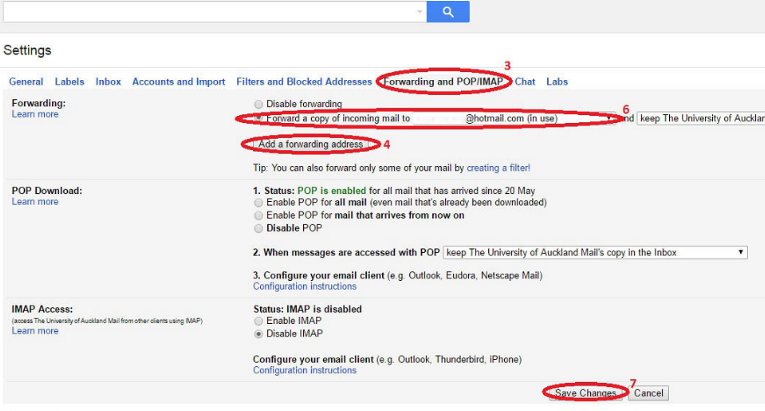
4) Click the Add a forwarding address button and enter your new forwarding email address.
5) A verification email will be sent to your forwarding email address, open up the verification email and click the confirmation link.
6) Return to your student email account settings, then click Forwarding and POP/IMAP, select Forward a copy of incoming mail to, select the verified email address.
Note: you may need to reopen your student email for the email verification confirmation to come through.
7) Click Save Changes.
Important notes:
- Student email forwarding will not work until the forwarding email address is verified.
- The University cannot set up student email forwarding for the student.
- The University will continue to use the student’s @aucklanduni.ac.nz email address for all official email communications which will be automatically forwarded to the email address that was entered.
How to choose preferred Email and add personal Email
1) Log into Student Services Online: http://www.studentservices.auckland.ac.nz/en.html
2) Click Update on the top right:
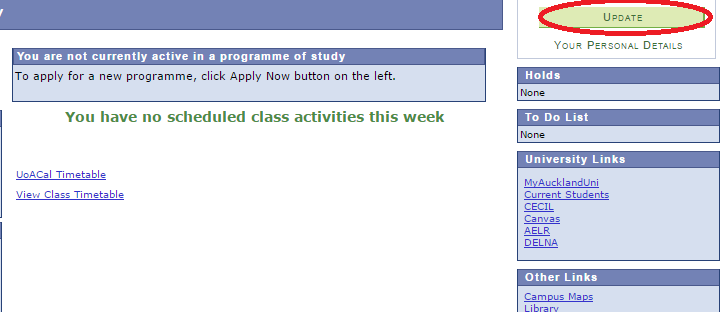
3) Click on the “Email & Phone” tab
4) Click on “Add/update email address”
5) This window will show up:
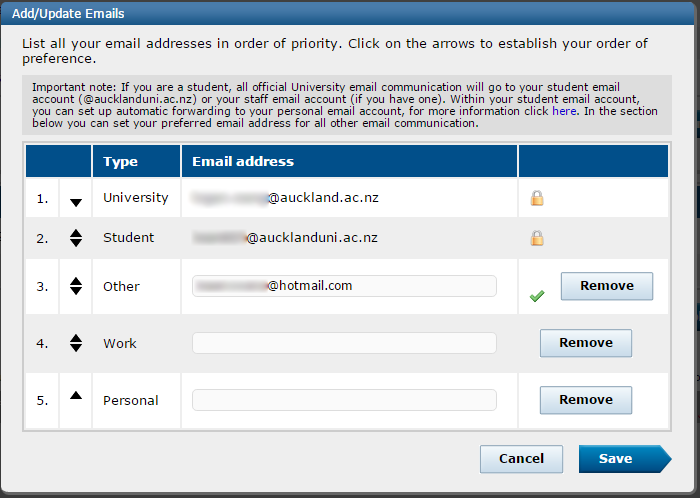
6) From the window above you are able to change the order of priority for which email address you want The University of Auckland to send official University emails to by clicking the arrows.
7) It is possible to add a personal email address such as the @hotmail.com one above by typing it into the text boxes, this email can receive other email communication outside of official University email such as overdue books, requests for additional admission information etc.
Important notes:
- The University cannot set up student email forwarding for the student.
- The University will continue to use the student’s @aucklanduni.ac.nz email address for all official email communications which will be automatically forwarded to the email address that was entered.
There is more information about student email solutions here: http://www.library.auckland.ac.nz/services/it-essentials/email
Forwarding Student Email Tutorial
into Audio / video
 Show play log
Show play log
|
||


