Getting started
CourseBuilder is a secure web development environment so you need to sign in to use it. To do this go to http://coursebuilder.auckland.ac.nz and use the University of Auckland's Unisign login:
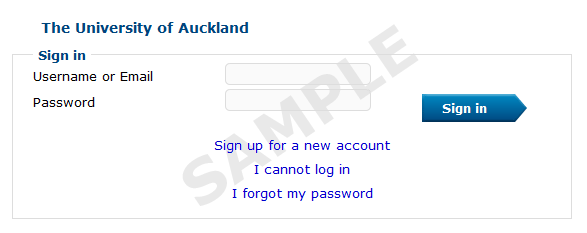
If you are not a current University of Auckland staff member or student you will need to Sign up for a new account.
Logins are case sensitive.
Signing in for the first time
When you sign in for the first time you will see your site list. The only course on it is the CourseBuilder sandbox.
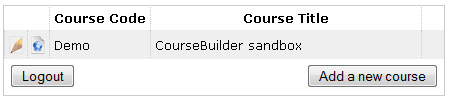
You can edit this course by clicking the pencil ![]() or view the published course (student view) via the globe
or view the published course (student view) via the globe ![]() . The CourseBuilder sandbox is for experimentation; it will reset to its original state every 3 hours.
. The CourseBuilder sandbox is for experimentation; it will reset to its original state every 3 hours.
To create your own course click Add a new course. This is covered in the next section, CourseBuilder basics.




