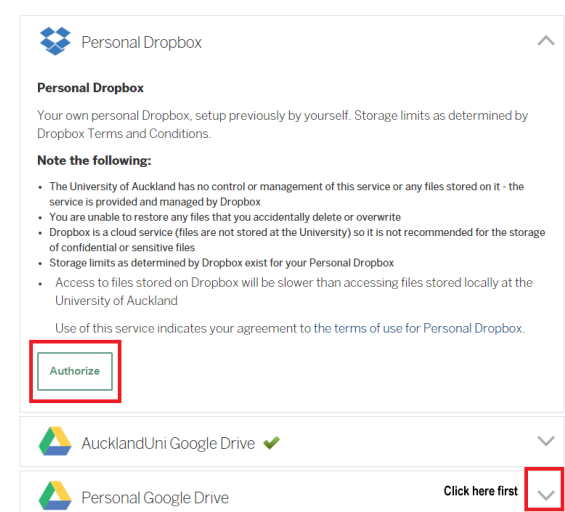|
E-skills for Libraries and Learning Services E-skills |
Kumo
|
All enrolled students are provided with free unlimited Google Drive storage, retained even when they are no longer at the University. Students can access Google Drive from University computer labs through Kumo (Windows computers only). Kumo is like a one-stop shop for all your cloud-based storage drives. It allows you to have all your personal and university storage drives at one single place on the University computers. This removes risks associated with using a USB drive to transport your files and allows better use of your University Google Drive. Kumo is available in most University computer labs and Information Common computers, so when you log into your cloud storage, it is available as a mapped network drive in Windows Explorer. You need to select and authorise your cloud storage accounts before they will be available in Kumo. Authorising cloud storage through Kumo 1) To install Kumo at your University computer, go to https://kumo.auckland.ac.nz/ and log in using your University username and password
Once all selected drives have synced, they should appear as separate drives on your computer.
|
||


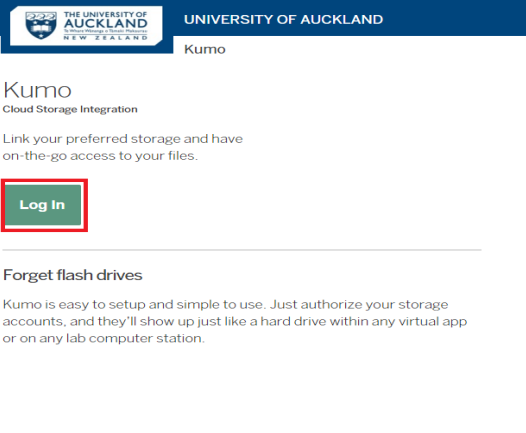 2) Next, select the drive(s) you wish to sync by clicking on the downward arrow on the right-hand corner and click on “Authorize”.
2) Next, select the drive(s) you wish to sync by clicking on the downward arrow on the right-hand corner and click on “Authorize”.