
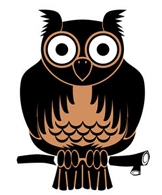 Preparing, doing & documenting a search
Preparing, doing & documenting a search
The following sections have suggestions and links to websites, videos and documents to help with the search part of doing a systematic review.
Chapter 4 of the Cochrane Handbook is on Searching for and selecting studies. It includes where to search, when to stop searching and software for selecting studies.
Other useful resources on the search process are
- The SuRe Info Portal
- Batten, J. and A. Brackett (2021). "Ensuring the rigor in systematic reviews: Part 3, the value of the search." Heart & Lung 50(2): 220-222. https://doi.org/10.1016/j.hrtlng.2020.08.005
Library support for systematic reviews at the Unversity of Auckland
Research Services advisers can provide guidance and assistance with:
- formulating your search strategy
- appropriate databases to use
- general feedback and things to look out for when translating a search strategy across databases
- one-off general feedback on your search strategy for your first systematic review
Research Services advisers are not able to construct or execute the search on your behalf.
Please use Ask us to book a consultation with a Research Services adviser.
Re-inventing the wheel ie has your topic already been done
Make sure someone else isn't already doing a systematic review or has published one on your topic.
|
PRISMA
PRISMA is 'useful when planning and conducting systematic reviews to ensure that all recommended information is captured'1.
- PRISMA Preferred Reporting Items for Systematic Reviews and Meta-Analyses.
The site includes a:- checklist for Cochrane type systematic reviews and meta-analyses.
- Use the checklist in conjuction with the PRISMA 2020 explanation and elaboration
- PRISMA flow diagram generator for you to document your search results.
- PRISMA extensions for eg diagnostic test accuracy, harms, network meta analyses.
- There is also a PRISMA-S PRISMA Search Reporting extension and a PRISMA-P for a protocol.
Note also:
- The Equator site also has the PRISMA guideline and extensions including preclinical invivo animal experiments, living systematic reviews PRISMA-C reporting for children, plus many other reporting guidelines for study types eg PRIOR for overviews of reviews, ENTREQ, eMERGe, TRIPOD, MOOSE etc
- RAMSES II Reporting standards for realist evaluations. See also Ramses projects
- ROSES RepOrting standards for Systematic Evidence Syntheses in environmental research
- STORIES Statement: publication standards for healthcare education evidence synthesis
1. Page, M. J., McKenzie, J., Bossuyt, P., Boutron, I., Hoffmann, T., Mulrow, C., … Moher, D. (2020, September 14). The PRISMA 2020 statement: an updated guideline for reporting systematic reviews. https://doi.org/10.31222/osf.io/v7gm2 p.7
Framework to create a focused question eg PICO, PICo, PEO...
Use a framework such as PICO to create or help clarify your review question. A framework can also help to identify words in your systematic review question to use in your searches and to start building your search strategy.
PICO can be useful for a quantitative review. Something in the P and in the I section is sufficient in most cases for planning your search strategy.
| P | Patient or population or problem Who is the patient, what is the problem? Is gender, age or ethnicity relevant? |
| I | Intervention or Exposure What treatment is proposed eg drug? What diagnostic test is proposed? |
| C | Comparison or Control Is there an alternative treatment or intervention? Are you comparing one drug with another, with a placebo, with usual treatment? |
| O | Outcome eg Ease pain, prevent infection, increase healing rate, |
PEO (Population, Exposure, Outcome) or PICo (Problem/population, phenomenon of Interest, Context) might be useful for qualitative reviews. Further explanations, additional/alternative frameworks and examples are at Clarify.
There is a handy table of Review type, aim, question format ie mnemonics, and question examples in: Munn Z, Stern C, Aromataris E, Lockwood C, Jordan Z. What kind of systematic review should I conduct? A proposed typology and guidance for systematic reviewers in the medical and health sciences. BMC Medical Reserch Methodology. 2018;18(1):5. |
Search strategies & filters
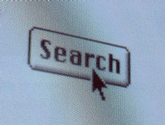
The systematic review process consists of taking a structured question, breaking it down into an itemised search procedure and if necessary applying a methodological filter.1
First steps
- Make a concept map to plan your search.
To see what this is and how to create one look at the Flinders University Library pdf SR searching guide. They refer to the concept map as a logic grid.
- Look at the search strategies of other relevant systematic reviews or meta analyses.
Find recent systematic reviews, preferably a Cochrane review, which have a concept or component in common with your search topic, and look at their search strategies. Search strategies will usually be in either an appendix or part of the methods section. Use/adapt relevant ones for your search. - If you know an author who has done a non-Cochrane systematic review similar to your topic find the paper and look for the search strategy - this may be an appendix (usually under a supplementary material link on a webpage) or briefly written up in the Methods section.
- Check the indexing of relevant systematic reviews.
Do an initial search in a database. Select a relevant result, look at the database record and note down relevant words from the article title, abstract, author keywords and any MeSH, Emtree or Subject Headings.
- Next start 'systematically' constructing your search in the databases beginning with one database (usually Medline (Ovid)), one concept at a time, using a combination of subject headings (if available in the database) and keywords combined logically.
Reminder: Because a systematic review aims to be comprehensive, finding as many relevant studies as possible, the searching can be:
|
Tools to help scope search terms
- The Harvey Cushing/John Hay Whitney Medical Library at Yale have developed a MeSH analyzer tool and associated video about the Yale MeSH analyzer to help scope search terms. Use this if you already have 6 or 7 relevant papers.
- The National Library of Medicine (US) has a MeSH on demand tool to help scope and build your search strategy suggesting terms based on the words you supply.
- PubMed PubReminer is a front-end data mining tool for PubMed. Type in some keywords or a string of UIs from a 'test set' of articles and PubReminer will display the titles and abstracts where those words have been used the most (table 3 in the results display)- scan the abstracts for any additional useful words to use when constructing your systematic search in a database. FAQs and help.
See also the Text mining section further down this page.
Search Filters
are pre-written search strategies designed to retrieve a particular type of record. The following resources have predefined searches you can copy and paste or retype into specific databases. You can also google "validated search filters".
Topic filters
- It is strongly recommended you first look at the appropriate Cochrane Review and Fields Groups websites as these often include search strategies you can use or adapt eg Cochrane Common Mental Disorders, the PCG Trials register link near the foot of the Cochrane Pregnancy and Childbirth group has a pdf of search strategies for CENTRAL (Wiley), Medline (Ovid), Embase and CINAHL.
- ISSG search filters resource includes filters for topics adherence, age, LMICs, apps and much more.
- LMIC filters from Cochrane EPOC
- Adverse effects - the Cochrane Library has a video series covering PICOs, search terms and where to search. See Chapter 19 of the Cochrane Handbook.
- How to identify existing literature on patients' knowledge, view and values: the development of a validated search filter - Filter is in Appendix B
- Apps. Search filters in Medline (Ovid) and Embase for apps are in supplementary material 3 file. Ayiku L, Hudson T, Glover S, Walsh N, Adams R, Deane J, Finnegan A. The NICE MEDLINE and Embase (Ovid) health apps search filters: development of validated filters to retrieve evidence about health apps. Int J Technol Assess Health Care. 2020 Oct 27:1-7. doi: 10.1017/S026646232000080X. Epub ahead of print. PMID: 33107420.
- PROMs
Additional search strings (note some of these may not be validated)
- Flinders Filters (Flinders University) has search strategies for topics eg palliative care, dementia, glaucoma, integrated care, residential aged care, primary care which could be adapted for a systematic review ie add in the publication type filters
- KNVI/BMI - Search blocks - topic strings for PubMed and other databases including CINAHL
- The American University of Beruit has a bunch of filters to copy and paste.
- University of Alberta libraries, Canada, has health sciences search filters for a number of topics eg poverty, food security, obesity, homelessness.
Study design filters
If you do decide to use a study design filter, apart from the Cochrane handbook filter for rcts in Medline, there does not seem to be an international consensus for many of the filters for the different databases.
- Cochrane has an rct filter for PubMed, Medline (Ovid), Embase (Ovid) and CINAHL. See Technical supplement. Alternative access to an rct filter for Embase
- Scottish Intercollegiate Guidelines Network (SIGN) also has suggested filters
- ISSG has search filters by study design
- The Canadian Agency for Drugs and Technologies in Health has Strings Attached: CADTH's Database Search Filters including filters for guidelines, economic evaluations
- University of Tasmania Library has methodological Search Filters resources
- American University of Beirut Library has a variety of filters including for guidelines for different databases including for Scopus.
- Ovid has filters for Medline and Embase - diagnostic, economic, rct, observational, adverse effects
- Countway Library of Medicine at Harvard has a filters for PubMed and Embase for rcts, controlled clinical trials, observational studies and diagnostic accuracy
- McMaster University hedges for Medline, Embase, PsycINFO - quantitative and qualitative
- The EBM Toolkit in BMJ Best Practice has filters to use in Medline (Ovid) and Embase
For only animal studies:
- de Vries RB, Hooijmans CR, Tillema A, Leenaars M, Ritskes-Hoitinga M. Updated version of the Embase search filter for animal studies. Lab Anim. 2014;48(1):88.
(Filter is in the Supplemental material on the right side of the screen) Systematic review of pre-clinical therapies for post-operative atrial fibrillation / Chanhee Seo, Connor Michie, Benjamin Hibbert, Darryl R. Davis. November 4, 2020 https://doi.org/10.1371/journal.pone.0241643. S1 search strategy file – the link is in Methods > Search strategy (S1 Table in S1 File).
- There is an exclude animals filters for Embase in Cochrane community Search filters
Video: Search filters what are they good for?
Video, ppt slides and chat Q & As
|
Youtube url https://www.youtube.com/watch?v=0H50MYlG3NI |
 Show play log
Show play log
Text mining
If you are interested in more detail on search validation and text mining techniques see:
- The Institute for Evidence Based Healthcare at Bond University has the Polyglot search translator
- (UK) National Centre for Text Mining NaCTeM. You might want to try TerMine.
- Introduction to text mining and machine learning in systematic reviews
- The University of Melbourne Library has a bunch of tools for text mining for search strategy development.
| Never limit your search to full text It will introduce bias into your research. |
Systematic Review Webinars by IMPACT - SESSION 4 - Literature Searching Part 2
https://www.youtube.com/watch?v=2ZazYrnc6OI
|
Youtube url https://www.youtube.com/watch?v=2ZazYrnc6OI |
 Show play log
Show play log
1 Booth A, Carroll C. Systematic searching for theory to inform systematic reviews: is it feasible? Is it desirable? Health Information & Libraries Journal. 2015: doi:10.1111/hir.12108
Which databases to search
Databases
Have a look at some Cochrane reviews or other systematic reviews similar to your topic to see what databases they have used. At a minimum these databases need to be searched:
- Cochrane CENTRAL [Central Register of Controlled Trials] - part of the Cochrane Library - if you are searching for rcts.
- Medline
- Embase
Consider also searching:
- Web of Science Core Collection part of the Web of Science. The Emerging Sources Citation component of Web of Science Core Collection has regional journals including for public health. WSCC is also useful particularly if you are looking at adverse effects/events
Depending on your topic you may need to search additional databases
- CINAHL Plus particularly for a qualitative review, nursing and allied health
- APA PsycINFO
- Scopus
And some of these more subject specific databases:
- AMED for complementary medicine
- Web of Science for the Russian Science Citation Index, the SciELO citation index and the KCI Korean Journal database
- FSTA: Food Science and Technology Abstracts
- China Academic Journals from CNKI (China National Knowledge Infrastructure)
- EconLit - for economic evaluations
- PEDro - Physiotherapy evidence database
- OTseeker - Occupational therapy evidence
- LILACS Latin America and the Caribbean health sciences literature
- Informit - a suite of of New Zealand and Australian databases from which single or multiple databases can be searched
- Global Index Medicus - with access to more specific regional databases and Lower and Middle Income countries (LMICs)
- ALOIS - From the Cochrane Dementia and Cognitive Improvement group 'controlled trials that have been completed, are ongoing or are planned in the areas of dementia (prevention and treatment), mild cognitive impairment and cognitive improvement...updated every month from searches of a wide range of databases and clinical trials registries, with the help of a team of volunteers'.
- Bibliomap - EPPI Centre database of health promotion research
- SPORTDiscus
- International Pharmaceutical Abstracts
- Contemporary Women's Issues
- CRD database Centre for Reviews and Dissemination, University of York - is also part of the Cochrane Library database but this version has explanation about coverage up to 2015 and has DARE, NHS EED (Economic Evaluation Database) and HTA databases. The HTA component is useful for grey literature.
- NOURISHING and MOVING databases
- 3IE for LMIC topics
- If your topic leans more towards chemical sciences consider looking at Springerlink
- If your topic is interdisciplinary eg social sciences or education have a look at Databases by Faculty or Subject
- The Information Specialists at the University of Leeds have a useful and extensive list of Resources for finding trials.
- If you are doing an overview or review of reviews Medline and Epistemonikos must be searched. Note Epistemonikos results are also on the Other tab on the results screen in the Cochrane Library. There is a list of databases Epistemonikos searches.
Start with one database (usually Medline (Ovid)) to create your search then adapt/translate it as appropriate to run across the other databases you choose to search.
What about Google Scholar?
Usually not because Google Scholar searches cannot be reliably replicated. However Bramer et al recommend searching it and use the first 200 references in the relevance ranking.
Bramer WM, Rethlefsen ML, Kleijnen J, Franco OH. Optimal database combinations for literature searches in systematic reviews: a prospective exploratory study. Systematic reviews. 2017 Dec;6(1):245.
Important to document your databases correctly.
Ovid, Ebsco and Proquest are platforms that host a number of individual databases. When documenting your search use the specific name of the database you used. If you used Medline and Embase add the platform to the database name eg
- Medline Epub Ahead of Print, In Process & Other Non-Indexed Citations, Ovid MEDLINE (R) Daily, and Ovid MEDLINE (R) 1946-Present (Ovid)
- Embase (Ovid)
when documenting the databases you searched. Make sure you include what bits of Medline you have searched ie Medline Epub Ahead of Print, In Process & Other Non-Indexed Citations, Ovid MEDLINE (R) Daily, and Ovid MEDLINE (R) 1946-Present (Ovid).
We recommend using Medline (Ovid) over PubMed because:
|
Grey Literature
If you are doing an in-depth systematic review you will need to search the Grey literature. In particular search the WHO International Clinical Trials Registry Platform and clinicaltrials.gov. (See the Cochrane Handbook 4.3.3)
See also from the Cochrane Collaboration:
- Clinical trials registers and regulatory databases. Includes import filters for EndNote.
- Identifying trials including handsearching.
Systematic Review Webinars by IMPACT - SESSION 3 - Literature Searching Part 1 https://www.youtube.com/watch?v=4O5sjv7lh0g
Identify databases and sources for a systematic review.
|
Youtube url https://www.youtube.com/watch?v=4O5sjv7lh0g |
 Show play log
Show play log
How to search the databases
Use a structured approach to your searches. Here is an example of a structured search in Medline (Ovid)
Source: https://guides.library.utoronto.ca/c.php?g=577919&p=3987363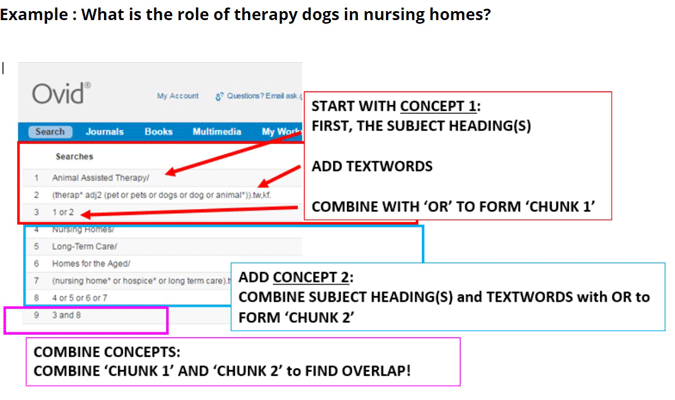
Have a look at the Advanced Search Techniques tips from the the Kings College London library systematic review guide. | |
Highly Recommended
|
You will need to adapt/translate your search strategy from Medline to fit each of the subsequent databases searched. Note that subject headings will most likely differ across the databases. The University of Melbourne Systematic reviews guide has a good example of this (Resources and strategies > Subject headings)
The University of Leeds Library has a useful video on how to translate a Medline search into Embase.
|
Youtube url https://www.youtube.com/watch?v=pi3jRzFv6vc |
 Show play log
Show play log
Peer review your final search strategy
Review your final search
Because you will take a lot of time to construct your final database searches make sure you check for eg spelling mistakes, incorrect use of AND and OR when combining searches etc before running the final search and selecting appropriate results.
Highly recommended
The following has search hints and notes common errors and pitfalls in search strategies. Use it to review or ask a peer to review your final search strategies:
McGowan J, Sampson M, Salzwedel DM, Cogo E, Foerster V, Lefebvre C. PRESS Peer Review of Electronic Search Strategies: 2015 Guideline Statement. J Clin Epidemiol. 2016;75:40-6.
The PRESS E&E (Explanation & Elaboration) guide is on the CADTH website.
Documenting and reporting your search
- PRISMA Preferred Reporting Items for Systematic Reviews and Meta-Analyses.
- Use the checklist in conjuction with the elaboration and explanation documents.
- PRISMA flow diagram generator for you to document your search results
- There is also a PRISMA-S PRISMA Search Reporting extension.
- Consider using xls templates to document your search strategies, search dates, results and duplicates numbers. University of Texas - click the Tracking Results tab; Cochrane EPOC Search audit template
- SuRe Info has a brief overview of Documenting and reporting the search process. Included is a useful Elements of the Search to be Reported Table 1.pdf 212.79 KB
- See also: 4.5 Documenting and reporting the search process in the Cochrane handbook.
- The University of York Centre for Reviews and Dissemination guidebook on systematic reviews has useful wording on following up references and citations (p.251)
- Cochrane Information Specialists have a template text for search methods.
Most published systematic reviews are now required to include the database searches.
These are usually in the Appendices of the review. it is important to specifiy which platform or search interface hosted the databases you searched eg Medline (Ovid).
Generally the searches in each database are listed one after the other, or the Medline search is documented with a proviso ie 'The MEDLINE strategy and RCT filter are adapted to identify trials in other electronic databases'.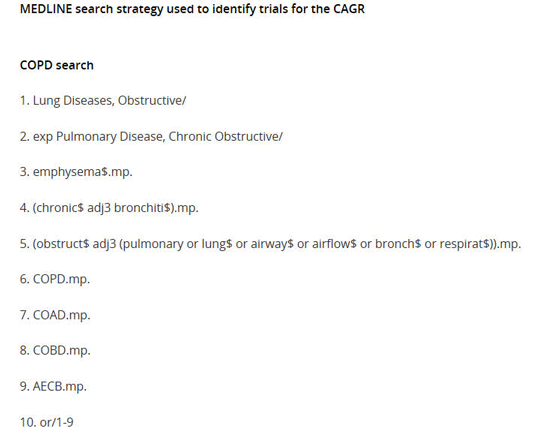
Chong J, Leung B, Poole P. Phosphodiesterase 4 inhibitors for chronic obstructive pulmonary disease. Cochrane Database Syst Rev. 2013(11):CD002309.
An alternative method to record searches is:
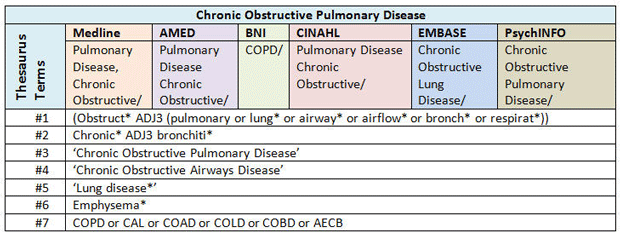
Pinnock H, Epiphaniou E, Pearce G, Parke H, Greenhalgh T, Sheikh A, et al. Implementing supported self-management for asthma: a systematic review and suggested hierarchy of evidence of implementation studies. BMC Med. 2015;13(1):1-18.
Updating a database search
If you are updating a search see:
- Cochrane advice on updating searches.
- how to instructions from McGill University Library.
- How to from the University of Texan MD Anderson Center Library
Philson Library systematic review workshop handout: Information on the searching process.
Edit page


