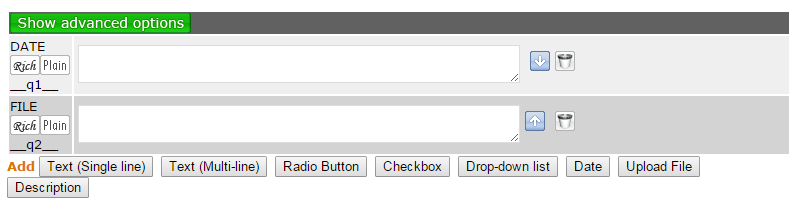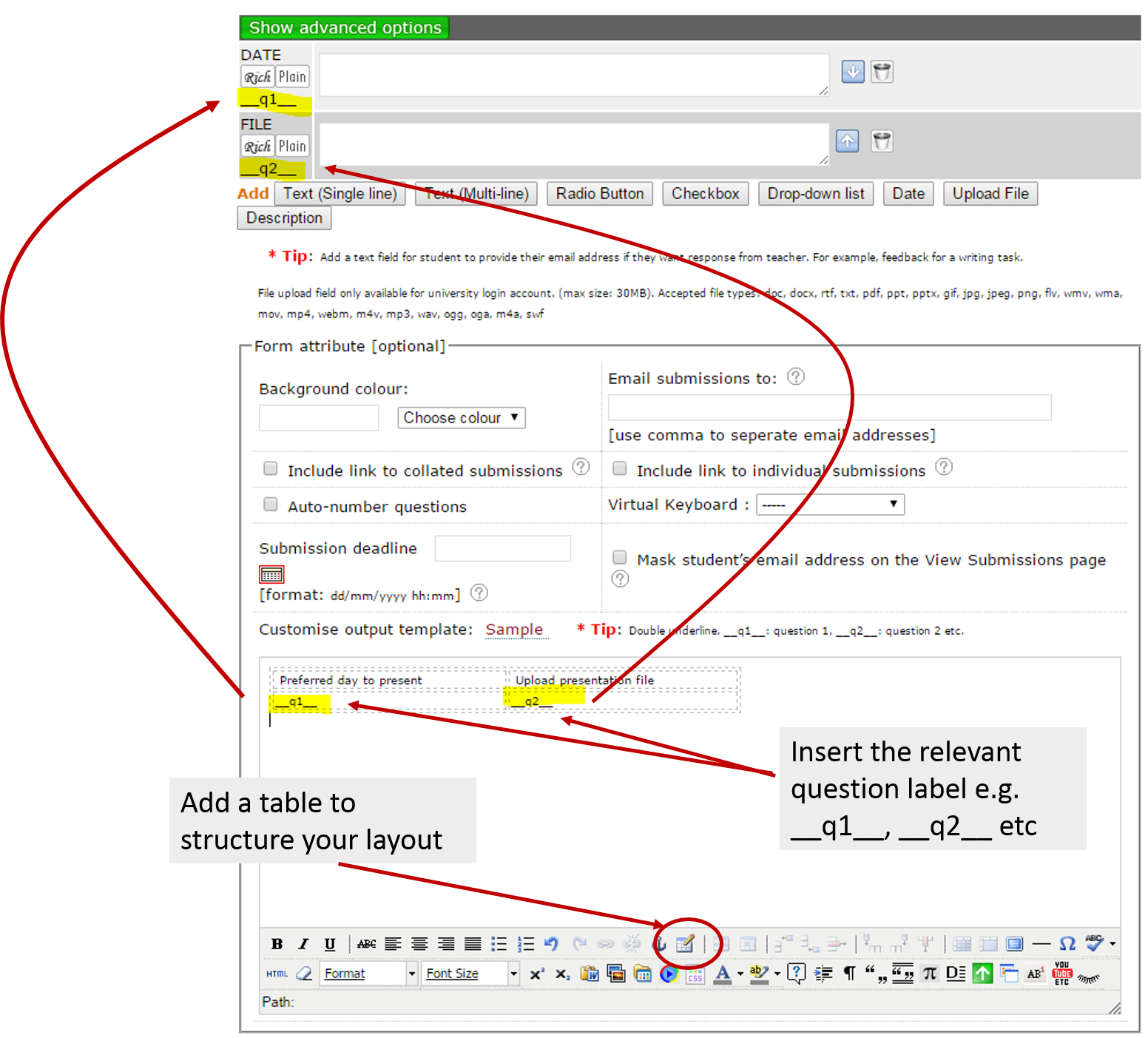|
E-skills for Libraries and Learning Services E-skills |
Get feedback/ survey/quiz
CourseBuilder allows you to gather feedback, create surveys and quizzes.
New features for this element include:
- Date and Upload file
- Customise template
1. Date and upload file
The Get feedback/survey/quiz element can be found under Quiz or Feedback in the element drop down menu
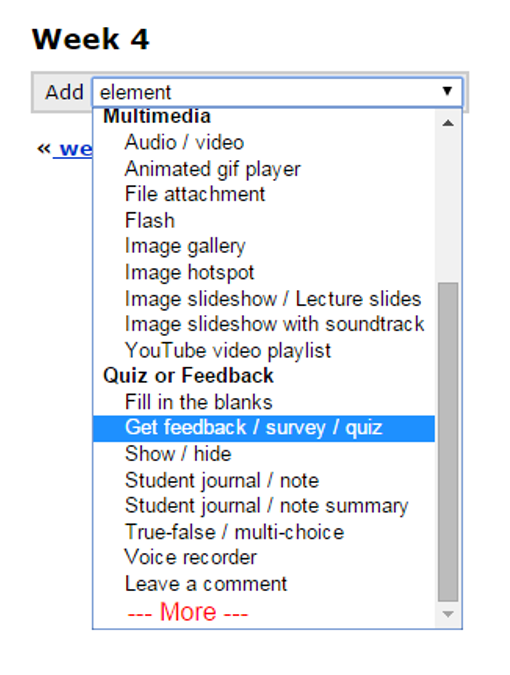 | |
| Click on Date or Upload File to add these options. | |
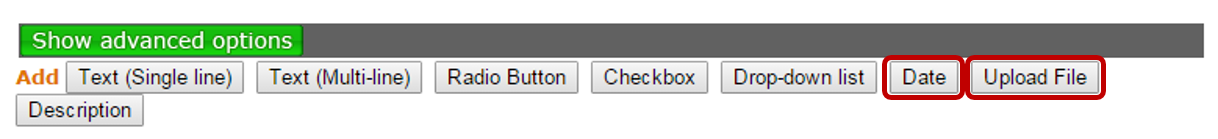 | |
Example
Presentation assignment
2. Customise template
The layout of the feedback/survey/quiz sections can now be customised.
Previously
Exercise survey
Customised survey layout
Exercise survey
 Have a go
Have a go
Create a survey form with a customised layout. Include the date and upload file elements.
1. Add element > Get feedback/survey/quiz |
| 2. Click the input fields you want to add eg. Date and Upload file |
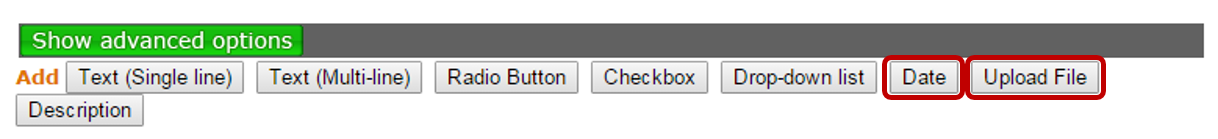 |
You should see something like this:
|
| 3. Customise your survey layout |
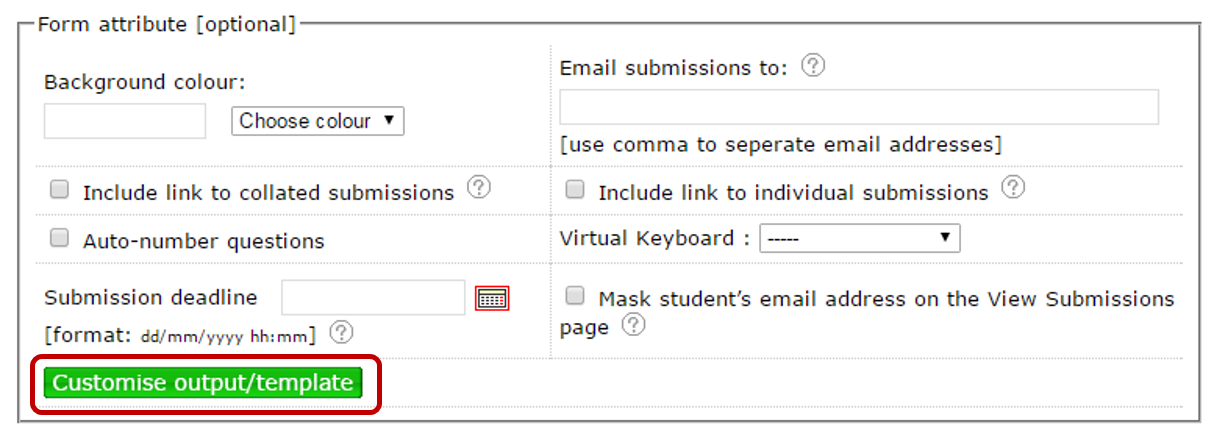 |
4. Add a table to structure your layout and add the corresponding input field e.g. __q1__, __q2___. |
|
| 5. Add questions or labels near the input elements |
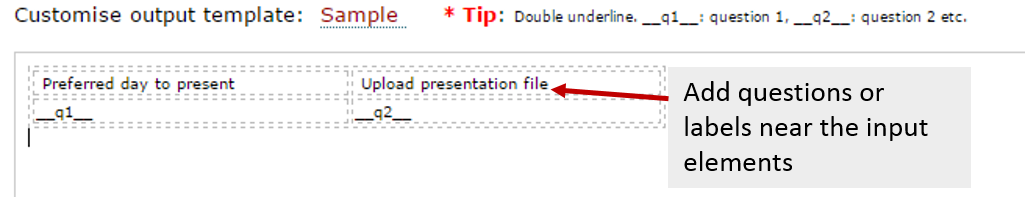 |
| 6. Click save. You should see something like this: |
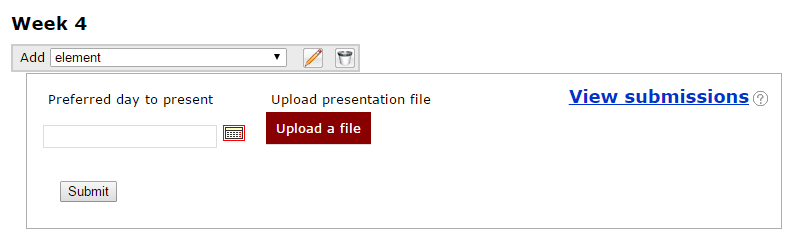 |