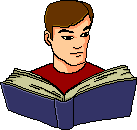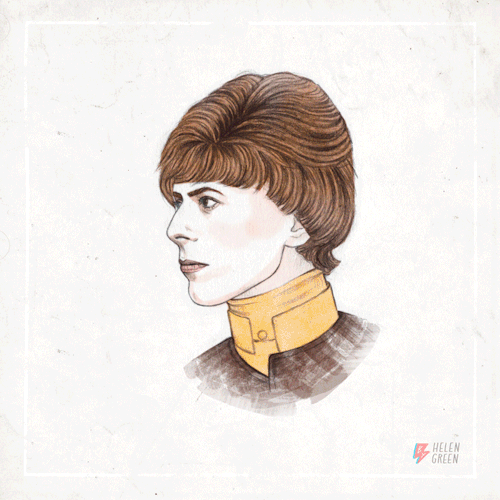|
E-skills for Libraries and Learning Services E-skills |
Animated gif player
|
Adding Gif FilesCourseBuilder now allows you to include animated gif files on your CourseBuilder pages. Animated gif player is an element in the Multimedia section of CourseBuilder. You can create your own animated gifs in Photoshop or by using software from the internet, or you can download free gif files from the internet. Animated gifs can be use to grab attention, but they can also be irritating, so should be used sparingly. |
 Have a Go
Have a Go
- Go to http://www.animatedgif.net and save an animated gif file to the desktop. (Right click on an image to save it)
- Go to your Sandbox and add the animated gif file as a nested element to your tab page. You can browse the desk top for your file to add it.
![]() If Animated gif player does not apppear as an option in your Multimedia elements, scroll to the bottom of the list, click on More and tick the box next to Animated gif player
If Animated gif player does not apppear as an option in your Multimedia elements, scroll to the bottom of the list, click on More and tick the box next to Animated gif player