
|
E-skills for Libraries and Learning Services E-skills |
Image slideshow PDF
Adding slides
You can add PowerPoint presentations to CourseBuilder using the File Attachment element:
Adding slides with Image Slideshow PDF
Using the Image Slideshow/lectures slides PDF element you can now upload slides as a PDF (you will have saved your slides in PowerPoint as a PDF), and have them open in a larger window. Alternatively, you can individually load images in CourseBuilder and create a slide show.
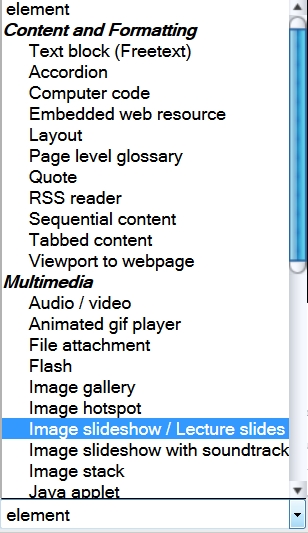
Click on the Help button for more information:








