
|
E-skills for Libraries and Learning Services E-skills |
Paper restock
When a printer needs its paper trays restocked, it will show as an error.
- Align and fluff the paper
- Flick through the paper to loosen the sheets
- Place the paper into the tray
- Do not try to place the entire ream in the tray at once. Patience is the key here.
- Do not over-fill. There is an indicator on trays which help make this decision.
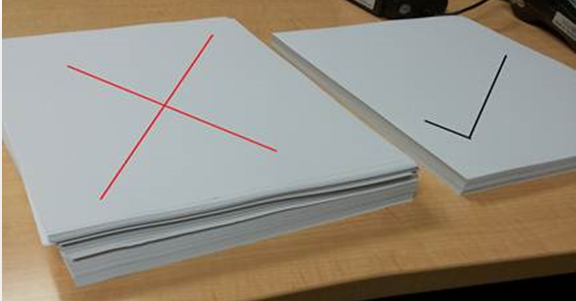
|
How to add paper Video created by the Information Commons Team
Download the video file [33.9 MB] |
into Audio / video  Show play log
Show play log
 Show play log
Show play log


