
|
E-skills for Libraries and Learning Services E-skills |
Overview
Does the University provide free WiFi?
The University of Auckland wireless network is available in the City, Grafton, Epsom, New Market and Tāmaki campuses. It is also available at several remote sites where students visit to perform their practical work. To use the wireless network you must be within range of a wireless access point (WAP) and have a wireless capable device.
What are the Wireless Networks the University operates?
The University of Auckland maintains two Wireless Networks that are accessible by its students and staff, and a third for international students and scholars visiting from other partner Universities:
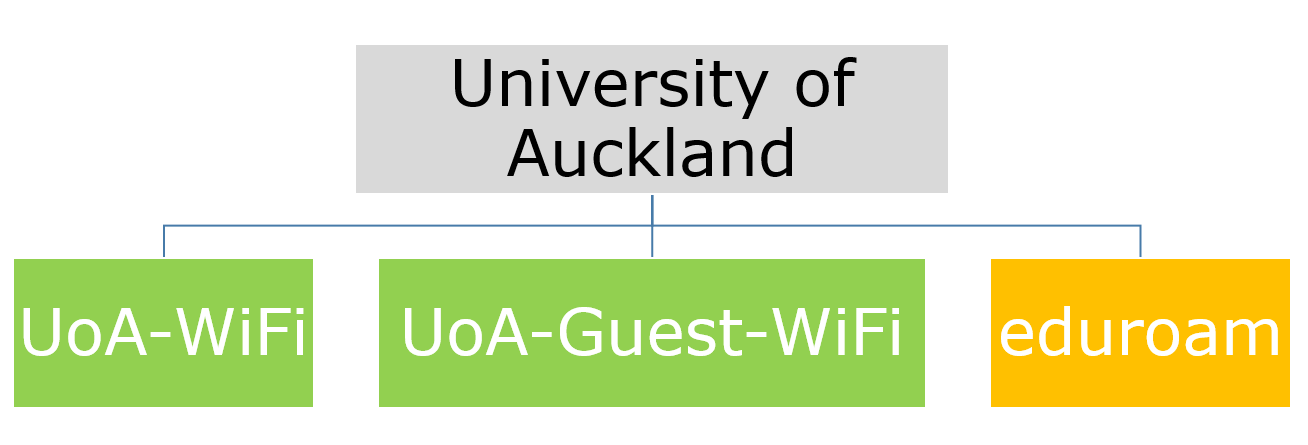
UoA-WiFi
- University credentials are required to connect to network.
- Provides access to all University websites, and all non-University websites.
- This is the recommended network for all current staff and students.
UoA-Guest-WiFi
- No credentials are required to connect to network.
- Access to all University websites and the full range of Library resources.
- Credentials are required for all non-University websites (e.g. Google, Youtube, … etc).
Eduroam
- Visitors only.
- Eduroam stands for "education roaming".
- They login to the network with their credentials from their home University.
Which wireless network should student and staff use for everyday internet?
It is recommended that students connect to the internet via UoA-WiFi. However, UoA-Guest-WiFi is an open network, and hence easier to connect to. However, it is less secure than UoA-WiFi.
Take a quiz, and test your knowledge?
Test your knowledge of the essential Auckland University settings listed above.



