

These are choices that can only be applied to subject headings in PubMed, Medline and other Ovid databases, and in CINAHL Plus. Subject headings eg, MeSH, EMTREE, describe what the article is about. Subject headings are arranged into a hierarchy which shows how the headings are related to each other. This hierarchy of terms is also known as a Tree.
Explode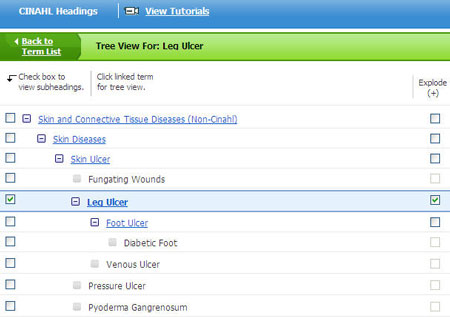
When you explode a term, your search will include the main subject heading as well as all of the more specific subject headings indented beneath that heading.
eg, Using the CINAHL Plus database as an example, ticking the Explode (+) box next to Leg Ulcer will search for articles with the subject heading Leg Ulcer, OR articles with any of the specific kinds of leg ulcers indented under the Leg Ulcer Heading, in this case: Foot Ulcer OR Diabetic Foot OR Venous Ulcer.
Your search would be:
leg ulcer OR foot ulcer OR diabetic ulcer OR venous ulcer
If you didn't tick the explode box next to leg ulcer your search would only be for articles with Leg ulcer as a heading and not all the specific types of leg ulcer.
In the search history S1 is the exploded leg ulcer heading. It has many more results than S2.
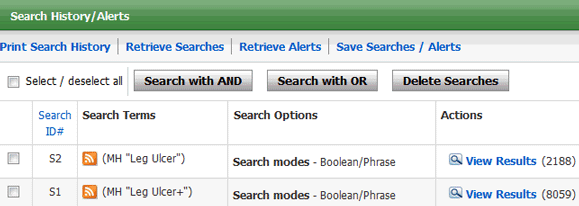
Focus / Major Concept
Subject headings eg, MeSH, EMTREE, CINAHL headings, describe what the article is about. Of these headings, a small number are indicated as the focus or major subjects of the article. In CINAHL Plus Focus is called Major Concept. In PubMed it is called Major Topic Heading.
In the following example from Medline (Ovid) we can tell from the article title that it is about leg ulcers.
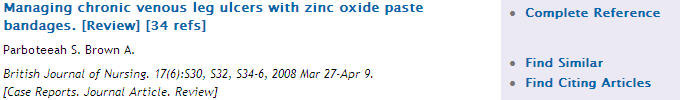
If we click the Complete Reference link we can see the MeSH for this article. A * by a heading indicates a focus. In the MeSH Subject Headings there are 3 with stars * indicating that the article is focused on or mainly about leg ulcers and compression stockings and zinc oxide.
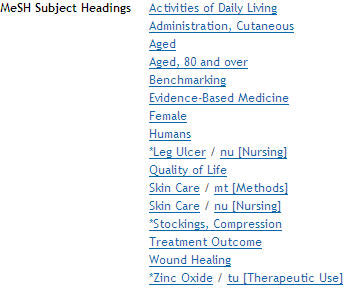
Using Focus (tick the Focus box) will get fewer results ie, drop those articles where leg ulcer is a minor or secondary topic.
![]()
If you are using the Ovid interface and quickly want to 'focus' a subject heading search in your search history, in the search box type * followed by the relevant search number eg
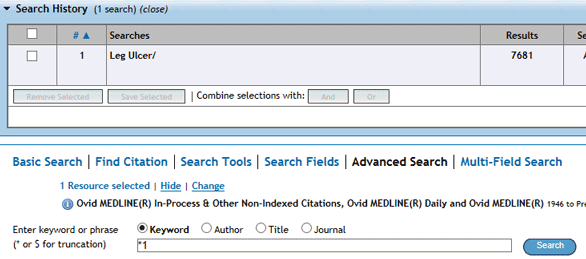
The * in your search history indicates you have focused the Subject Heading. It has found fewer articles.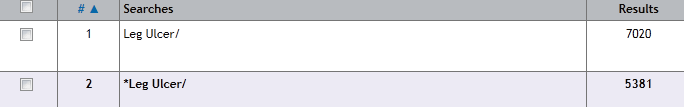
Edit page



