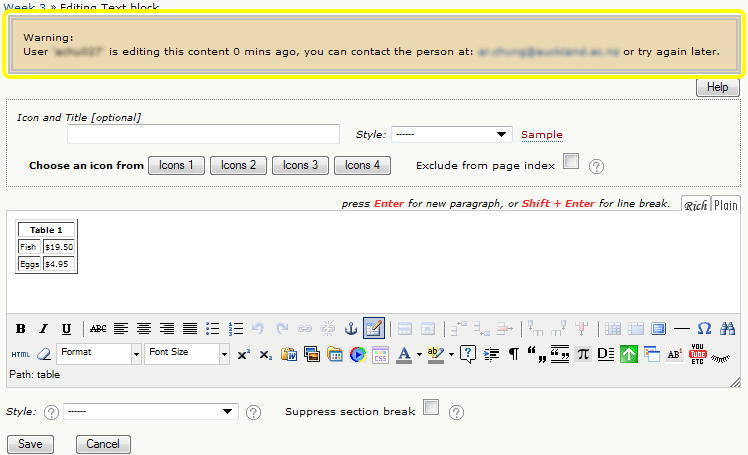Multiple authors
CourseBuilder has a few features to enable multiple authors to collaborate on editing a course.
Administrators and contributors
Choose who can edit your course on the Course preferences » Advanced tab.
Administrators can change every aspect of a course, including publishing, editing course preferences, add/move/edit/delete pages and page content. They can also add or remove additional administrators.
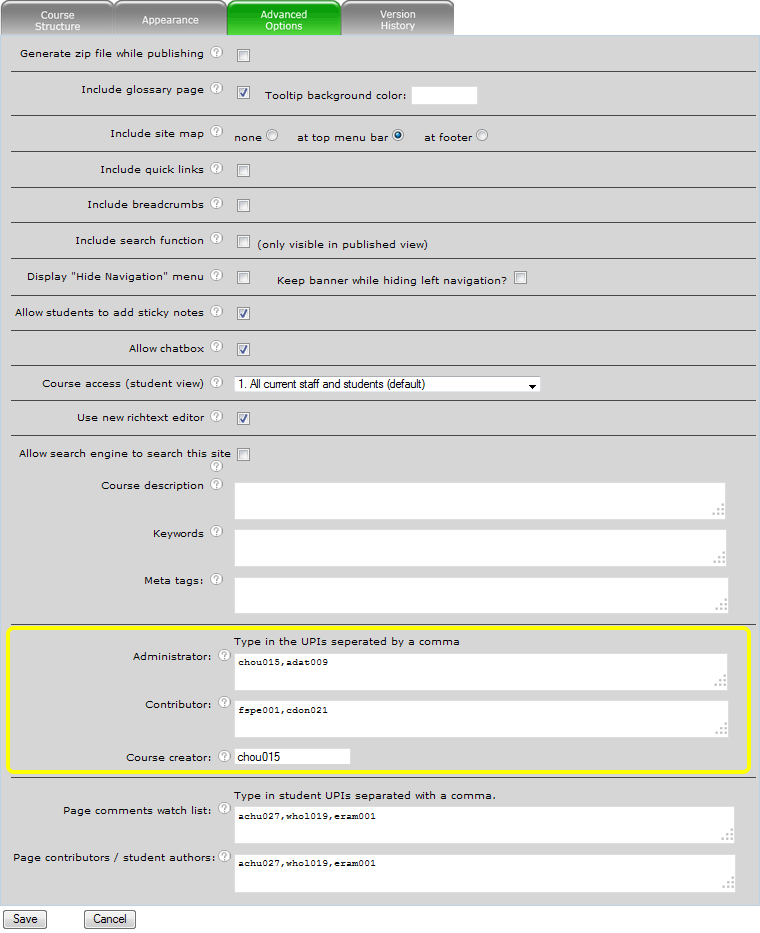
Sticky note
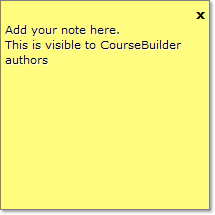
Add sticky notes to a page for the other authors to view. Notes might include: "suggest a change to...", or "take a look at...", or "I have not yet finished...".
Notes added to the editor are not published so don't worry about students seeing them. Authors can delete a note once viewed.
Activate sticky notes
Edit ![]()
On the Advanced tab, select Allow students to add sticky notes.
Click Save.
Note: Sticky notes are visible by Administrators and Contributors in the CourseBuilder Editor, but they are not published. When a student uses sticky notes - in the published course - they are only visible to the individual student.
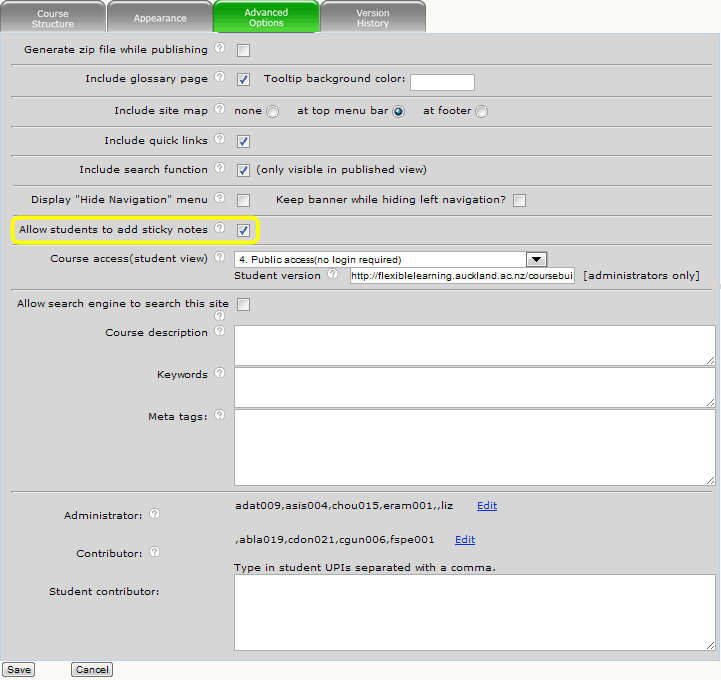
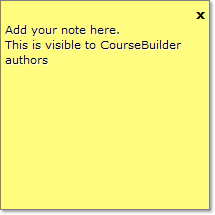 | A little 'note' icon will appear underneath the course banner Note: In the published course (Student view), students can also add notes, but these notes are not visible by others. |
Concurrent users
If two authors attempt to edit the same content at the same time, the second author will see a warning message. This does not restrict the second author from making their own changes though, so proceed at your own risk.