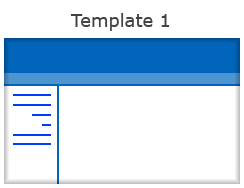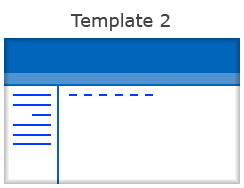Choose a layout (template)
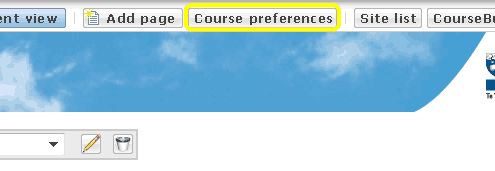 The way you organise your navigation can vary. One method is to choose a specific course layout. Four layouts are available in the Course Structure tab of Course preferences. You can change the layout at any time.
The way you organise your navigation can vary. One method is to choose a specific course layout. Four layouts are available in the Course Structure tab of Course preferences. You can change the layout at any time.
Template 1 offers nested navigation up to three levels deep. It can suit most course designs. For activity-based course delivery, consider options 2 or 4.
Template 2 offers two nested levels of side navigation and optional third level above the page content. This layout is suitable for conveying main topics with sub-topics. The third level pages are displayed as breadcrumbs. Breadcrumb navigation may make it easier for users to understand where they are at in the overall topic structure. Many activity-based courses use this layout; for example the third level of navigation could take the form: Objectives > Case preparation reading > Case Studies A > Case study B > Conclusion > Assignment.
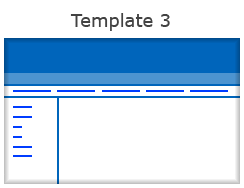
Template 3 main navigation is positioned across the top and levels 2 and 3 are nested on the side. Main navigation should be kept short, e.g. Week 1, Week 2 ... etc.
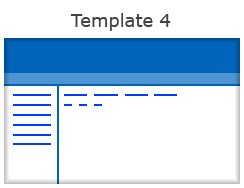
Template 4 presents the second and third level navigation above the content. Main topics are sectioned into a series of sub pages as breadcrumb navigation. This layout is also popular for activity-based courses.