Manage resources
CourseBuilder stores images, audio, video, and other files within 'Libraries' (folders) on the CourseBuilder server. At any stage you can access these resources via the three icons within the Richtext editor.
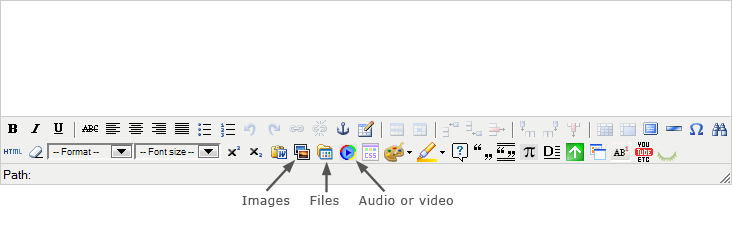
These icons will open a popup window like the image below:
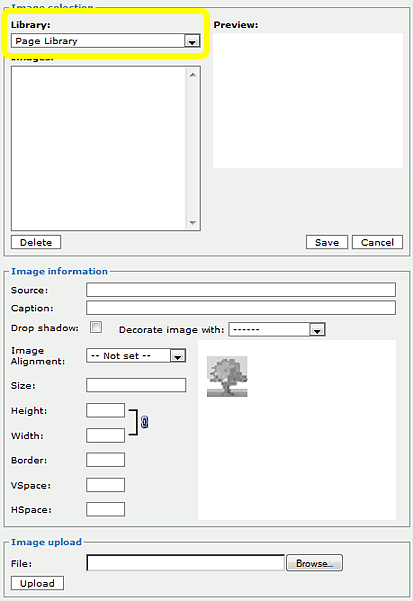
Page Library is a repository for resources that will only be accessible from within the specific page. If you want to use the file on a different page you will have to upload it again.
Main Library stores resources that are accessible from any page within your course.
Icon Library – pertaining to images only – is specifically for icons and can be viewed from any page. You cannot upload images to it, but you can insert the icons into your course content.



