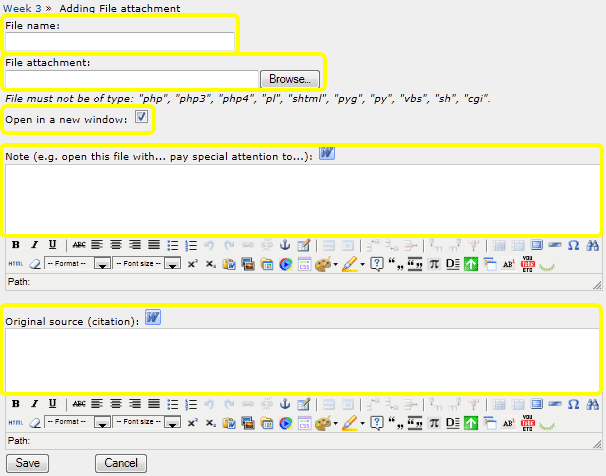File attachment
Add a File attachment to your page content. Students can click a text link to download the file.
Accepted file types: Word, Excel, PowerPoint, Acrobat, text, zip etc.
Add a File attachment
Select File attachment via the element selection list. If you don't have this option, see Customise your elements list
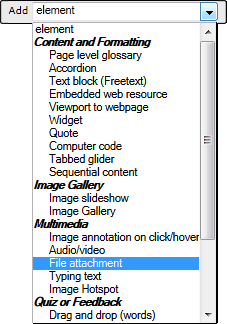
Options
File name is the text link to download the file.
File attachment - Click Browse... to select the file on your local computer.
Open in a new window is particularly relevent for files that can be viewed within the browser (e.g. pdf documents). Note: most file types will prompt the user to 'download or save'.
Note will appear next to the file name. You might instruct students to open the file with a particluar application, or pay special attention to a part of a document etc.
Original source (citation) allows you to cite the original author, or add "used with permission" etc.