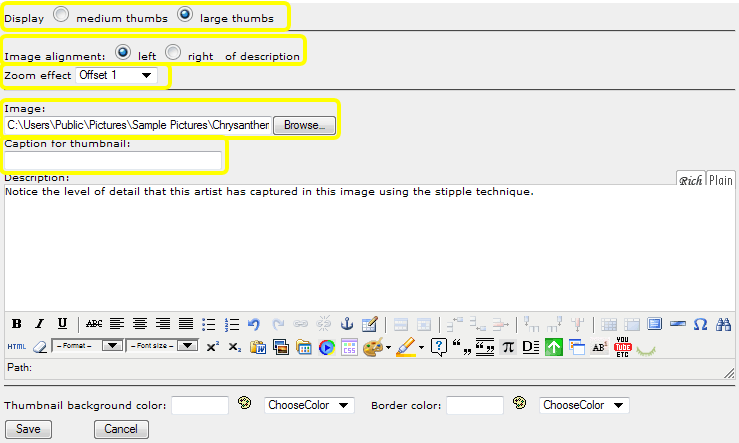Image magnifier
Users can move the mouse over an image to magnify a portion of it. This works well with large, high-resolution images.
Add an Image magnifier
Select Image magnifier from the element selection list. If you don't have this option, see Customise your elements list
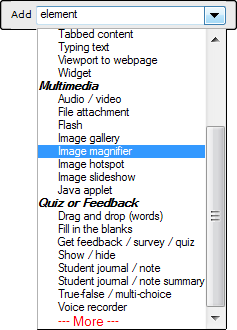
Options
Choose whether to display a medium or large thumbnail.
Select the image alignment in relation to any description.
The zoom effect determines how the enlarged image will display.
Browse to your local computer and select the high-resolution image.
Add an optional caption and description. Click Save.