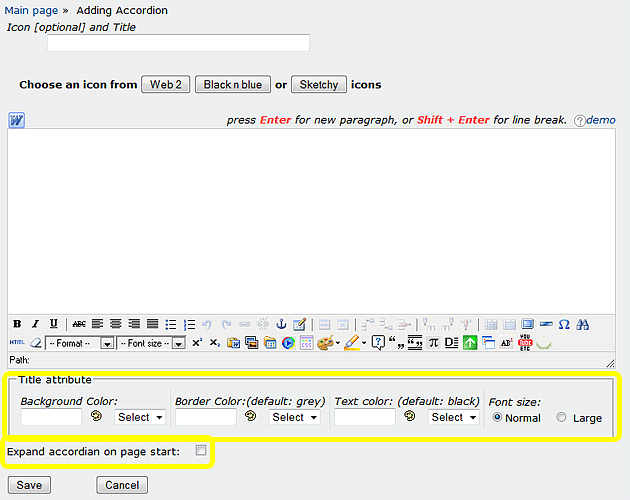Accordion
Accordion element allows you to stack headings which users can click to expand the content. A typical use would be for frequently asked questions (FAQs).
Print page or print to pdf: page will include all content in tab, including hide/show, sequential content etc elements. Allow cross linking to any part inside a tab. Unlimited nesting in each tab |
Add an Accordion
Select Accordion from the element selection list. If you don't have this option, see Customise your elements list
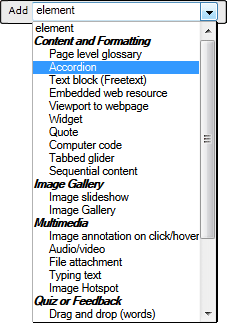
Add subsequent headings using Insert another bar.
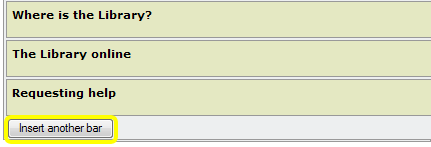
Options
Title attributes allow you to style the accordion's colour scheme. Use the palette ![]() to select your colours.
to select your colours.
Expand accordion on page start - When the page loads, the first accordion heading will expand to reveal its content.