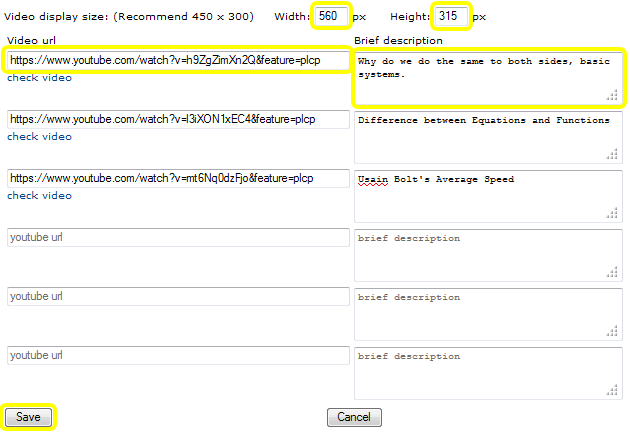YouTube video playlist
Present a sequence of YouTube videos within your CourseBuilder page. Students can watch the videos sequentially or they can jump to a particular video.
Add YouTube video playlist
Select YouTube video playlist from the element selection list. If you don't have this option, see Customise your elements list
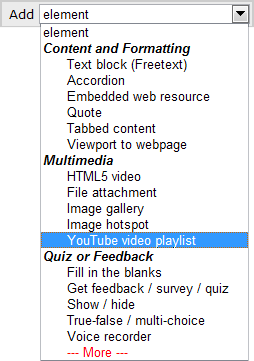
Options
Enter the width and height of the video (pixels).
Video URL is the YouTube web page address as seen in the browser's address bar when viewing the video on www.youtube.com.
Enter a brief description for the video.
| Tips: if your CourseBuilder course website requires students to log in through UniSign, make sure that the video URL starts with https, rather than http. This prevents a 'mixed content' warning message. To get the width and height of the video, from YouTube, click Share and view the Embed code. |