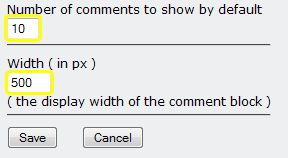Leave a comment (facebook)
Students add comments to a page using their facebook account.
Note: these comments will also appear on the students' facebook page. If you want to restrict the visibility of comments to this course only, consider using the 'Leave a comment' element instead.
Add Leave a comment (facebook)
Select Leave a comment (facebook) from the element selection list. If you don't have this option, see Customise your elements list
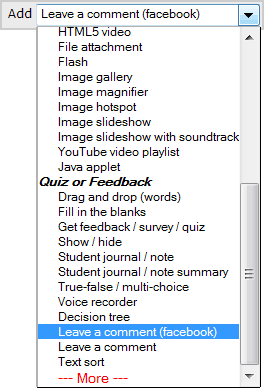
Options
Choose the Number of comments to show by default. Students can also click a link to view all comments.
Choose the Width in pixels for the facebook comments feature.