Image stack
A flip-book approach to ordered images, e.g. CT scans of the human body or 3D objects. Users can 'flick' through the sequence using the scroll bar or by clicking and dragging their mouse cursor over the image.
Add Image stack
Select Image stack from the element selection list. If you don't have this option, see Customise your elements list
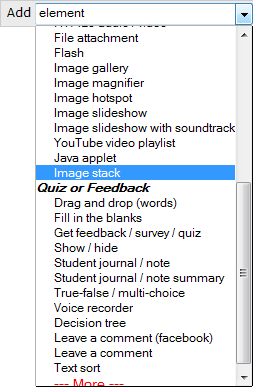
Options
Add an optional Description, e.g. an instruction on how to scroll through the images.
Browse to the location of your image files. The images should be zipped into a single .zip file. The layer order of the stacked images is governed by the image file names.
Select the Image position relative to the description field.
Add an optional image Caption.
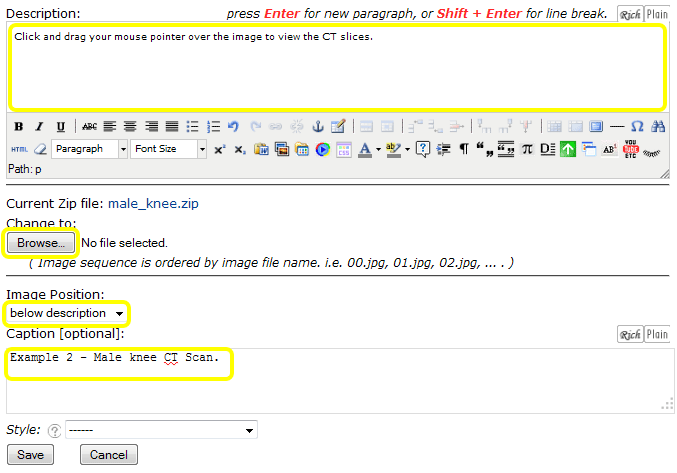
![]() Tip: For more information on creating zip files, see the Ask a question page.
Tip: For more information on creating zip files, see the Ask a question page.




