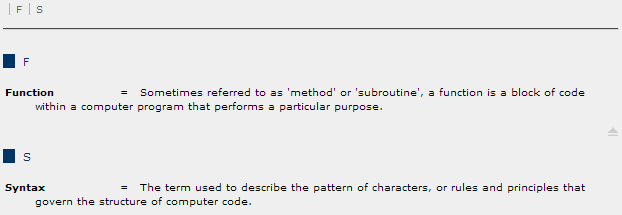Page level glossary
Insert a list of glossary terms to a page. Glossary terms and definitions are formatted in a uniform manner.
See also: CourseBuilder advanced » Course glossary.
Add Page level glossary
Select Page level glossary from the element selection list. If you don't have this option, see Customise your elements list
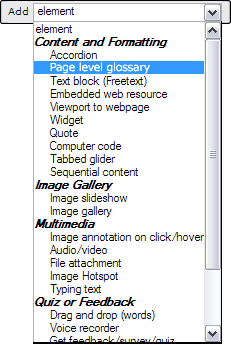
Options
Place each glossary term on a separate line and separate the terms and definitions with an equals sign '='.
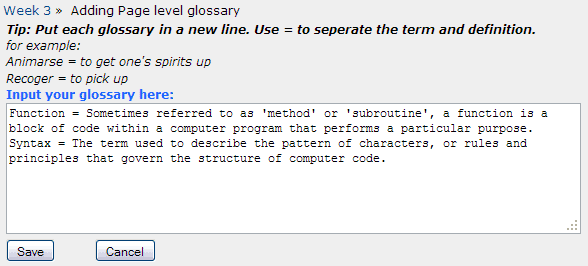
The example above will display like this. Notice the F and S above the horizontal line? These are anchor links to the appropriate position on the page: