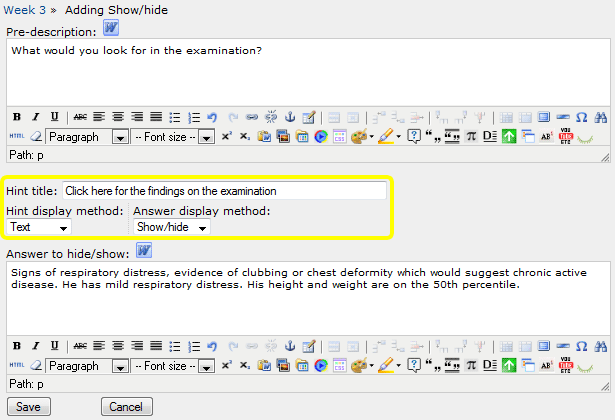Show/hide
Useful for reflective exercises, the Hide/show element can introduce a leading question and encourage reflective thought before revealing a suggested answer.
![]() If pre-description end with '?', a textbox will be included for students to practice/retrieve their thought and compare with model answer.
If pre-description end with '?', a textbox will be included for students to practice/retrieve their thought and compare with model answer.
 Show/Hide example
Show/Hide example
An 18 month old Māori boy attends the Emergency Dept. where you are working as a trainee intern. He is with two female caregivers. This is the fifth attack of cough and wheeze.
He has had 4 previous episodes. The first attack occurred at 6 months and was called bronchiolitis. He required admission to hospital for 3 days. His attacks are usually precipitated by an URTI and don't respond consistently to beta agonists. In between attacks he is well and gaining weight. There is no history of diarrhoea or recurrent infections elsewhere. He is developing normally. He has missed several immunisations.
Both parents work and he is cared for by his grandmother and when she is unwell, by his auntie ( his mother's sister). He sees 2 GPs depending on who is caring for him during the day. He has also been seen on several occasions at A and E service.
Q What would you look for on examination?
Click here for findings on examination
Add Show/hide
Select Show/hide from the element selection list. If you don't have this option, see Customise your elements list
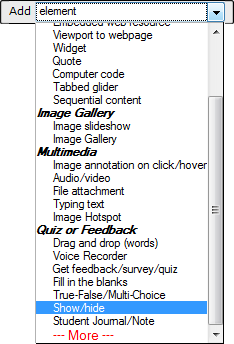
Options
Hint title is the text link that reveals the answer when clicked.
Hint display method allows you to add either a button or an eye icon to the hint title. Users click this to reveal the answer.
Answer display method determines which visual effect is used to reveal the answer.