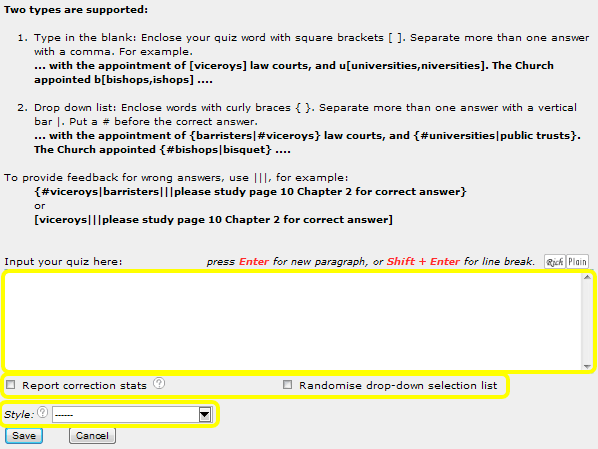Fill in the blanks
Students complete a sentence by either typing in missing words or selecting them from a dropdown list.
Add Fill in the blanks
Select Fill in the blanks from the element selection list. If you don't have this option, see Customise your elements list

Options
Input your quiz here - Create your sentences using the special syntax outlined in the instructions.
Report correction stats - instead of providing instant feedback to the student's answers, they will see their feedback at the end of the quiz. They can check their answers and see their score by clicking a 'Check answer' button.
Select Randomise drop-down selection list to shuffle the options that are enclosed within curly braces { }.
Style your quiz with one of the templates provided.