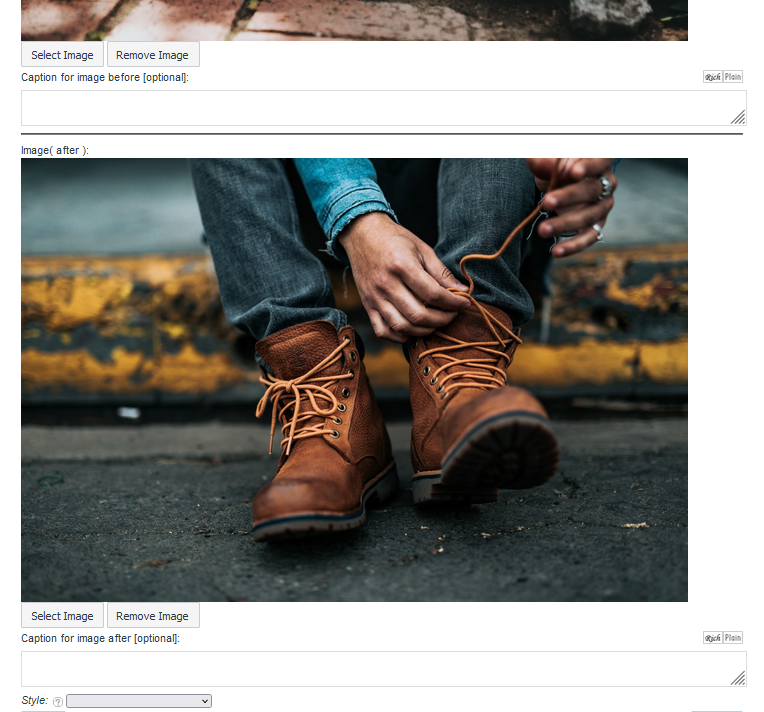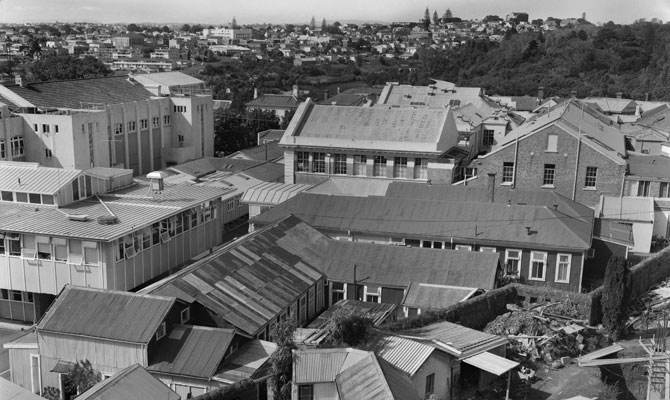Photo before and after
Place one image on top of the other. Moving the mouse cursor horizontally over the top image reveals the one underneath. This is particularly useful to demonstrate before and after photos.
Add Photo before and after
Select Photo before and after from the element selection list. If you don't have this option, see Customise your elements list
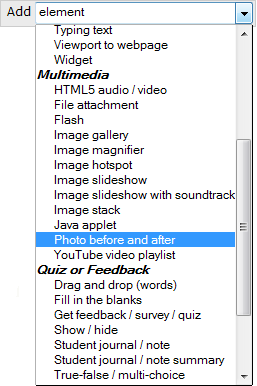
Options
Add a description to your photos.
Align the description to your photos according to your page layout.
Browse to your local hard drive and choose the before and after images.
Add captions to the images. These will change according to which image is displaying.
Choose a Style for the images as required.