Leave a comment
Students can add comments to a page. Comments can be replied to.
Add Leave a comment
Select Leave a comment from the element selection list. If you don't have this option, see Customise your elements list
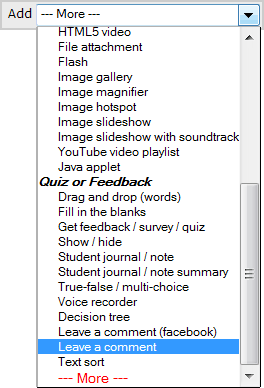
Options
Either Describe your question for the students to comment on, or leave it as the default text: 'Leave a comment'.
Choose the Number of comments to show by default when students visit the page. They can click a link to see all comments if they wish.
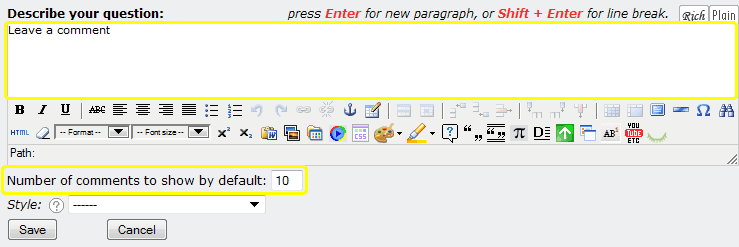
Additional info
Students have the option to leave their own comment, reply to someone elses comment, and receive further comments and replies by email.
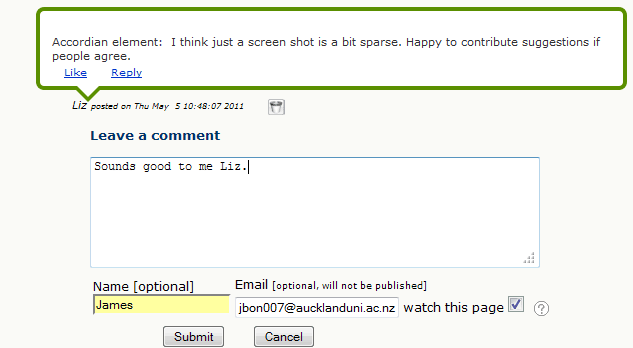
Course administrators should tick the 'watch this page' checkbox to receive comments via email. Administrators also have the option to delete a comment, within the CourseBuilder editor, via the trash icon ![]()




